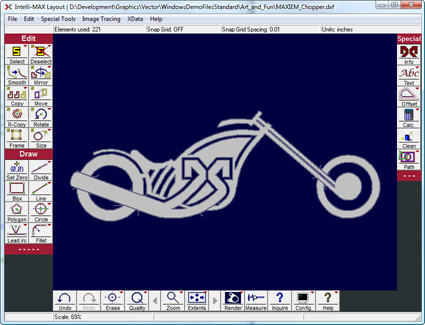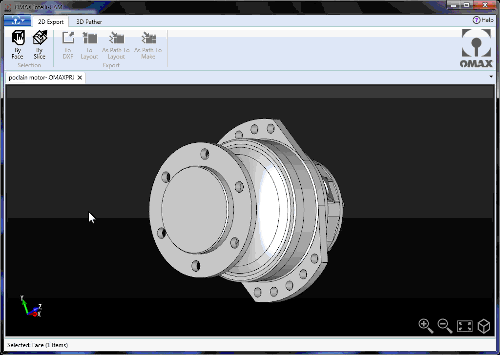Intelli-MAX®
Standard Revision History
(Newest features
listed at top)
Click
here to return to the readme file.
Note:
For
information on latest changes to the device
driver or USB card
firmware,
consult the "readme" file in the "Drivers" directory
of the
OMAX Software CD or USB media, or "Drivers" folder in the installation
folder.
Version
32.0, Patch #8
Changes
made to Intelli-MAX Standard since version 32.0, Patch #7, which was
released on 2/5/2021
Version
32.0, Patch #7
Changes
made to Intelli-MAX Standard since version 32.0, Patch #6, which was
released on 7/13/2020
OMAX Monitor
-
Enhanced data collection
- Automatic
update of data collection software
Version
32.0, Patch #6
Changes
made to Intelli-MAX Standard since version 32.0, Patch #5, which was
released on 1/17/2020
Device Driver and Firmware
MAKE
- Improved
cutting quality in heavily segmented radii by assigning the correct
slower speed. This is most prominent in A-Jet files when they were
imported from a scan or Intelli-CAM.
- Improved
logging of A-Jet precision calibration in the event log. Added date of
precision calibration in the calibration wizard.
Bug
Fixes
- In MAKE, fixed a bug in
brittle mode where in some cases the abrasive delay was not assigned
correctly.
- Fixed a bug in MAKE where
material thinner than 0.25 in. (6.35 mm) was being cut at incorrect
high speeds. Cutting times are now more accurate for thin material and
the cutting speed profile is much smoother--especially when using tilt
forward in small corners.
- Fixed default speed and acceleration parameters when selecting a
different machine type in the MAKE
Advanced/Administrator Technical Setup dialog.
- Updated links for OMAX support website.
Version
32.0, Patch #5
Changes
made to Intelli-MAX Standard since version 32.0, Patch #4, which was
released on 7/7/2019
General
- Updated external reference used in setting TimeStamp for signed
files. This ensures that digital signatures in the software
distribution are all up to date. (Digital signatures are used
throughout the software to help ensure that when it is installed, it
has not been corrupted or tampered with; digital signatures also reduce
the chances of antivirus programs detecting false positives and
rejecting the installation or files within our software.)
Bug
Fixes
- Fixed a bug in MAKE where
the first pierce may not occur at piercing height but rather at cutting
height.
- Fixed a bug in MAKE where
the selection of Dual on/off valve
in the Advanced Administrator Setup dialog was not saved.
- Corrected Language-specific web site links. (For some non-English
versions of the software, links to OMAX web sites were pointing to
older out-of-date locations.)
- Fixed an issue in MAKE where
the timers and counters were not tracked correctly when the path was
paused. Previous to this bug fix, not all running hours were being
counted in some instances, which could cause confusion about the actual
runtime of the pump, abrasive, and other accessories.
- Fixed a bug in MAKE where
the
delay for the terrain follower at the beginning of the path was not
sufficient when Keep the pump on
between paths when multi-cycle cutting
was selected in the Event and Relay Timing tab.
- Fixed a bug in MAKE where
a delay between "end of cut" and traverses was missing in some cases.
This fixes a case where the jet may not have fully cooled down as the
traverse starts, potentially resulting in a blemish on the part at the
start of traverses on machines that do not have dual on/off valves,
machines with slow responding on/off valves, or when using “brittle
mode” to turn the jet on and off at the pump.
- Intelli-VISOR: Fixed an
issue
where all alert profiles disabled after the
system monitor shut down. Status reports would not be
automatically
sent to the user after restarting the system monitor.
Version
32.0, Patch #4
Changes
made to Intelli-MAX Standard since version 32.0, Patch #3, which was
released 6/17/2019
Bug Fixes
- Fixed a critical
bug in MAKE where
finishing a path would cause the interface to freeze and the pump to
remain on, preventing any more control from the application.
- Fixed a bug in MAKE where
the pump turned on at the end of a drawing that had no cutting
entities.
- In MAKE, fixed a bug
that
happened when generating a Tech Support Report--users of some versions
of Windows 7 or earlier would receive an error about the wrong
version of .NET installed.
Version
32.0, Patch #3
Changes
made to Intelli-MAX Standard since version 32.0, Patch #2, which was
released 4/2/2019
MAKE
- In the OMAX Path Control Dialog (appears when you click Begin Machining), the tooltip now
explains that double-clicking the progress bar displays the path's
progress in a large window. (This is helpful if you want to view the
progress from a distance.)
Scripting
- Added a sample script to demonstrate how dimensioning or other
information can be included for machine operators.
Bug Fixes
- Fixed the spelling of the word “transferring” in one of the MAKE menu items.
Version
32.0, Patch #2
Changes
made to Intelli-MAX Standard since version 32.0, Patch #1, which was
released 3/18/2019
General
- Trademark-related
updates were made.
Version
32.0, Patch #1
Changes made to Intelli-MAX Standard since
version 32.0, which was released 1/21/2019
General
- Modified the “Check for updates” feature to properly notify users
of software patches in addition to major version number changes.
Bug Fixes
- Corrected
translation issues (missed strings) and decimal/comma handling in
foreign languages.
- Fixed a
bug in MAKE where very slow cutting speeds (very thick and/hard
material) could have caused a perceived delay before the pierce.
- In LAYOUT, fixed the
spelling of a settings file associated with the Advanced Tool
Offsetter.
Version 32.0
Changes made to Intelli-MAX Standard since
version 31.0, which was released 10/15/2018
LAYOUT
- Arc - Two Points and Radius
plugin:
A new plugin allows a user to define an arc by clicking two points, and
then specifying a radius that would fit between those points.
- Cosmetic change to the Advanced
AutoPath Dialog: The buttons and text in the AutoPath dialog
have been updated to clearly show which AutoPath strategies are turned
on and off.
- Added new sample file showing how to use “generative design” to
make 2D OMAX parts.
- Updated the AutoPath dialog’s Strategies section so that it is
more
obvious as to what is active and what each strategy button does.
MAKE
- Offset Calculator: A new
offset calculator is available for
machines with tilting accessories. The calculator will produce
recommended numbers for the tool offset and taper offset values based
on measurements taken from a cut test part. It is available from the
Change Path Setup dialog.
- The Specify Tilt dialog now stays open after the jet moves,
allowing
for multiple consecutive moves. To close the dialog, click the Close button or Cancel.
- A-Jet Precision Calibration:
Added MAKE version to the AjetCalibrationReport.txt file.
- A-Jet precision Calibration:
Changed maximum rotation angle from 170 degrees to 165 degrees.
Installer
- The installer has been updated to automatically close more OMAX
applications that should not be running when the installer is running.
This helps prevent the user from trying to install the OMAX software
when that software is in use.
Tip:
A best practice is to always close out all applications from all
sources prior to running software installers.
Scripting
- Updated some demo scripts with minor improvements and
clarifications.
General
- Revision 84 Firmware: New
firmware has been released for the controller cards for various OMAX
products. The firmware will help improve tolerance of interference
between the computer and the controller card.
Bug Fixes
- Fixed a critical
bug
that could result in MAKE locking
up while running extremely slow paths, such as when cutting
exceptionally thick and hard materials. This can happen in any path
using slow motion; including waiting for delays used to control the
pump, jet, and abrasive.
- In LAYOUT, fixed the
spelling of a settings file associated with the Advanced Tool
Offsetter.
- In LAYOUT, fixed a bug
where the Smooth command
would occasionally crash if cancelled during processing.
- Fixed a bug that could
cause an error when rendering in LAYOUT,
which happened if a computer had not
been rebooted for several days.
- In LAYOUT, some strings
for the Advanced Tool Offsetter were translated.
- In MAKE, fixed a bug
regarding bevel interpolation that could have caused a big slowdown
before a lead-in.
- In MAKE, improved
interpolation in small inside arcs.
- In MAKE, improved bevel
interpolation by properly synchronizing corners.
- In MAKE, fixed an issue
in bevel interpolation with kerf offset on 180-degree entity
connections.
- Fixed a bug in MAKE that
could have caused an error when right-clicking on Begin Machining and selecting Go to Spot on Path, or when
restarting after clicking Pause.
- Fixed a bug in MAKE that
could cause an exception error when printing to a file: when
right-clicking on the Statistics tab and choosing Quick Print to, then clicking Cancel on the File Save dialog.
- Fixed a bug in MAKE that
could
cause an error when launching the Path Controller when the estimated
time for the tool path is longer than 49 days. With this fix, the
display for the time remaining and time estimate in that dialog will
simply be “NA” (Not Available) when the error condition occurs.
- Fixed a bug in MAKE that
could cause the pointer to stick in the hourglass state after importing
machine settings from a backup file.
- Fixed a rare “Range Check Error” that could occur when importing
OMAX Routed Data (ORD) files that were generated by software other than
OMAX LAYOUT.
- In MAKE, in the Change
Path Setup dialog, fixed a bug where the Tool Offset tooltip would not show
the smallest inside radius in the tool path. It is useful to know the
smallest inside radius when debugging tool
offset problems--trying to force a large diameter tool into a small
radius is a frequent cause of tool offset problems. However, the Tool
Offsetter will attempt to autocorrect such instances when possible.
- Slightly improved the Tool Offsetter to work better in some rare
edge
cases relating to arc-to-arc intersections where they form an
infinitely sharp point. The fix improves many of these rare cases.
- Fixed a bug in LAYOUT
when
importing DXF files from Pro Engineer (and possibly other systems) that
could cause the wrong font to be used when importing True Type text.
- Countersunk Hole plugin for
LAYOUT mouse pointer:
Fixed a bug in the Countersunk Hole plugin where the pointer would
slowly drift when the mouse was not being used. If you have this plugin
installed, you will need to uninstall, then reinstall it for the fix to
take effect.
- Fixed a bug in the installer where
the log file was not being properly created at the start of
installation, causing the log file to miss events that occurred at this
point.
- Fixed a bug in LAYOUT where
the Preview button for the Smooth command could be in the
wrong spot when the dialog was resized.
- Fixed a bug in Tech Support
Reports where the report would not indicate which branch of
source code the installer was built from.
- Fixed a bug in LAYOUT’s Clean command where the “convert
near circles to true circles” option would sometimes convert
non-circlular shapes into circles.
- Fixed a bug in LAYOUT’s
file importer that could cause some text to not properly convert, in
particular from title blocks from Pro Engineer files, but possibly
others.
Version 31.0
Changes made to Intelli-MAX Standard
since
version 30.0, which was released 8/13/2018
Device Driver and Firmware Changes
- Windows 10
drivers are now Windows Hardware Quality Labs (WHQL) certified. This
means that Intelli-MAX software was evaluated, passed the required
tests, and digitally signed. The WHQL signature is necessary to install
Windows 10.
- Changes to
the drivers and firmware had caused a layer of buffering around the
signals, causing severe but temporary disruptions in communication.
- It is not
necessary to replace drivers that are already installed.
- For
details, please refer to the OMAX
Windows Machine Tool USB Device Driver ReadMe at C:\Program
Files (x86)\OMAX Corporation\OMAX_LAYOUT_and_MAKE\Drivers.
LAYOUT
- The smooth command has been replaced with a
completely new version that provides for much improved results
The Smooth
Tool is
used to reduce the number of entities in a drawing, as well as convert
curves approximated by many small line segments into smoother true
arc-based curves. This can in turn improve the speed of cutting and
edge quality of the final part, and make the drawings easier to work
with in LAYOUT.
This tool is
especially useful for artworks where the geometry may not have been so
well-suited for cutting due to such artifacts. To access the
Smooth Tool, right-click the Clean button.
To help
us
continuously improve this tool, please send us your drawing challenges
to test on.
If you have
geometry that does not smooth well, we would like to see it. Please
email techsupport@omax.com, and we will use it for testing for the next
updates to this command. Stay tuned for future updates that improve
things even more.
Note: The old Smooth command is
still available, should it fit your specific needs better. To use
it, press Shift and click the
Smooth Tool menu option. If you
do choose to use the old command, please let us know why, so we can
improve the new. Our intention is to completely remove the old
tool in a future update, so let’s make sure the new one does everything
you want!
- Minor
improvements to DXF and DWG file importing have been made.
- AutomaticBackup.dxf saves faster
On some
versions of Windows, there could be a conflict between Windows Search
Indexing and saving to the automatic backup file in LAYOUT. This would
cause the backup process to be slower (seconds--the normal speed is in
milliseconds).
The automatic backing up is now handled differently to prevent Windows
Search from interfering and slowing down the process.
MAKE
- A-Jet motion on traverses
Added an option to prevent the A-Jet from rotating during traverses,
and only rotate into position before starting the next cut.
- Machine
defaults
Added
machine
resolution and jerk settings to default parameters. Now the user can
switch to a different machine type and still maintain all pitch
corrections.
- Faster motion on small outside corners
Improved motion on small outside corners to where the machine does not
slow down as much.
- Added
more logging throughout the software to help with remote diagnosis of
issues.
The
EventLog.txt in the History folder now records more entries to make it
easier to do post mortem diagnosis. For example, the start and finish
times of a path are recorded to the daily
machine history.
Note: It is often easy for us to add
more information to the various logs, so if there is information you
need, let us know.
- In
the A-Jet Precision Calibration Wizard, the
A-Jet Calibration Report tab has improved layout and revised wording.
The report displays in the local language with local units as well as
in English with metric units.
- Improved warning text for fast, jerky A-Jet
motions
In
the Change Path Setup dialog
box, the
warning that displays for the A-Jet when it may run exceptionally fast
now also mentions soft materials and high power pumps as sources of
fast motions.
- Click on
entitiy numbers in compiler warnings
When compiling a tool path and a compiler warning or error occurs, it is
now possible to zoom in on that entity on the screen. This is helpful
when diagnosing issues that typically appear when compiling 3D tool
paths.
To zoom in: In the warning message, click on the entity number.
- Tool tips on the Change Path Setup, Preview, Test Pump, and Cut off Saw buttons are now more
descriptive for beginning users.
- See
estimated time of completion
The Time Remaining display on
the Path Control dialog now displays a tool-tip hint that shows the
estimated time at which the path is expected to be finished.
To see the tool-tip: While a path is running, hold your mouse over the Time Remaining display.
- Copy
registration code to clipboard
There is now a little red triangle on the software registration dialog
to remind users that they can right-click to copy the code number to
the Windows clipboard, making it quick and easy to paste it into the
software activation web site.
- The message that displays when
out-of-date device drivers or firmware is detected will now direct
users to a utility that automatically updates them.
- Vastly
improved USB error correction
The USB subsystem has
been completely reworked, and can now handle quite severe noise and USB
disconnect conditions. As part of the USB standard, USB hardware
already has quite robust error correction and data recovery systems. We
have taken that one step further by wrapping this system with a
software layer that buffers the data, and reconnects the system even in
the case of a momentary disconnect of the cable, without interrupting
or corrupting the tool path in progress. In addition, we have added
additional logging of USB events to improve USB troubleshooting.
Installer
- Additional
logging has been added to the installer for testing and diagnostic
purposes.
- If .NET has not been
installed on the computer, then the portions of .NET that are required
for the updated driver/firmware changes will automatically be
installed. This slightly increases the size of
the installer.
- The
installer now automatically closes more OMAX processes when
installation or uninstallation occurs. This prevents applications that
were accidentally left open from interfering with the installation
process. It is good practice to
always close all running applications prior to running the OMAX
installer.
Scripting
- In the Script Editor, point to the gutter (gray numbered
column) to display the caret's XY position in the text editor.
- A new command, “OMAX_RedrawSelectedThick” redraws all selected
entities
with a thickness specified in inches. This is useful, for example, for
previewing kerf.
- Added new sample files and updated some existing ones.
- Based on user feedback, the OMAX
Scripting manual has been updated
with new information and
changes
for clarity. New sample scripts have been added and existing ones have
been updated.
- Folders to house file filter scripts are now auto-created as part
of
the installer. This makes it easier to find the right folder to place
file filter input scripts into, and prevents making a typo in the
folder names.
Scripting
Engine
- Added some
new example scripts to learn from, and updated some of the existing
scripts to be more useful and informative.
- Improved
the Help text for some of the scripting commands.
Intelli-VISOR
- Advanced Override: Allows a user in
advanced/debug mode to force a module to a specified value.
General
- Added
diagnostic parametric shapes for test parts to improve determining tool
and taper offsets.
- The tool
offsetter in both LAYOUT and MAKE now accepts single-entity tool
paths.
- New XDatas
#43
(Force Start Percent Speed) and #44 (Force Start Absolute Speed) allow
one to override the speed of a series of entities in a path by either a
percentage or an absolute speed. These advanced XData items can be
useful for engineering tests or other specialty purposes.
- Minor
tweaks have been made to visual elements to improve appearance, better
fit international text, and more.
- Tech
Support Reports now include additional information useful to diagnose
issues remotely.
- A few
minor
cosmetic changes were made to various dialogs, and some minor tweaks
were also made to a couple of the optional visual themes used to change
how the software looks.
To
change themes, see C:\Program Files (x86)\OMAX
Corporation\OMAX_LAYOUT_and_MAKE\OMAX_ThemeSwitcher.exe.
- The
installer has been updated to install more prerequisite files in order
to ensure compatibility with older operating systems that may not be as
up to date as needed by the Intelli-MAX software.
Bug Fixes
- In MAKE,
updated the dial indicator code to support the newest dial indicator
firmware from Sylvac (the older code would fail in relation to the
newest release of dial indicator firmware from Sylvac).
- Fixed a
bug in LAYOUT that
could cause an Access Violation Error if the “Install a Plugin” command
was run while a script (or a LAYOUT command that runs a script) was
running.
- Fixed a
bug that could cause single entity tool paths of quality Etch or Scribe
to calculate as traverse moves with no jet on.
- A-Jet
speed spikes: Fixed a bug
in MAKE A-jet interpolation
where small tilting entities could lead to
fast motions, which could compromise cutting quality or separation.
- Fixed an
issue in MAKE where a quality
frame could have been overwritten.
- Fixed a
bug in MAKE for the Tilt-A-Jet and A-Jet tilting range when the Z-axis
alignment was large.
- In the
Czech language translation, fixed a bug that
could cause a “Rich Edit Line Insertion” error when attempting to view
part history for a path.
- Fixed a
bug in MAKE that had caused
unnecessary rotations during lead-ins and lead-outs during A-Jet
operation.
- Tilt
forward: in MAKE, improved
entity transition between radii.
- Fixed a
bug in MAKE that caused the
first line of the XY errormap to be calculated incorrectly.
- Fixed a
bug in MAKE that prevented a
message from displaying when Auto-Home Tilt was canceled.
- In MAKE in the Automatic K-factor,
fixed a display issue in the Advanced
Setup dialog.
- Fixed a
bug in the BTSviewer that
prevented a large bitstream from loading.
- Fixed bugs
in LAYOUT and MAKE that could cause an exception
error if a) no printer is set up or b) the user clicks Cancel at the Save Print Output As dialog when
printing to a file.
- In LAYOUT, fixed a bug where the Clean command was not fixing arcs
(such as removing overlaps or duplicates).
- In LAYOUT, fixed a rare bug in AutoPath
that could otherwise cause gouging at a lead location.
- In LAYOUT, fixed a bug that could cause
an error when canceling the AutoPath tool.
- In LAYOUT, fixed a bug in the Path Preview
dialog box where a possible collision would not be properly highlighted
if that collision was the very last entity in the tool path.
- Fixed a
bug in the Installer that
could force a reboot after installation when a reboot was unnecessary (for example, a
simulated machine).
- In the Installer,
improved
automatic cleanup of desktop icons after un-installing
non-English versions of the software. This will help prevent
"phantom
icons" from remaining on the desktop after the software they point to
has been removed.
- Fixed a
bug that could cause an exception error with the Inquire command if the tool path
interpolator failed to compile a path.
- In MAKE, fixed a bug in the Advanced / Administrator Setup, Motor Setup tab where a negative
number entered for backlash compensation would cause an exception error.
- Fixed a
bug in MAKE where, in certain
non-English translations, the buttons in the Path dialog box would overlap.
- Fixed a
bug in MAKE so that Help on Homes links to the correct
Help topic.
- In MAKE, for the A-Jet, revised a warning for cutting
thin or soft materials to be more descriptive.
- Fixed a
bug in MAKE that could cause
some traverses to slow down more than necessary when the A-Jet is
enabled.
- Fixed a
bug in MAKE that could cause
the soft limits to not be properly enabled
after
auto-homing the XY axes on some machines. Now, when homing is
complete, it will re-enable the soft limits if it makes sense to do so,
not enable them if they have never been enabled before, and ask the
user if they want to re-enable them if the situation is ambiguous.
- Fixed a
bug that
could cause a DLL to not properly register when running the installer
on a computer that is missing some prerequisites.
- Fixed a
bug in LAYOUT and MAKE where clicking Save in the Technical
Support Report would produce
duplicate information in the RTF file.
- In MAKE, on the Soft Limit menu, changed the
capitalization of “Enable soft Limits” to “Enable Soft Limits.”
- Fixed a
bug in Scripting where
OMAX_KeyboardState would not return results if the Shift or Ctrl keys were pressed.
- Fixed a
bug in LAYOUT where a
parenthesis in a file name could cause an “unrecognized opcode error”
when importing files.
- Fixed a
bug that could cause unnecessary “File in use” or “I/O 32” error
messages when
opening some files that are in use by other applications, such as when
opening a file from an email attachment. The message now clearly states
that the file is in use in another application.
- Fixed a
bug in the Tech Support Report generator that could cause Czech
language to not correctly be reported.
- Fixed a
bug in LAYOUT that could
cause the caption of the Inquire dialog to be too large and not display.
- Removed a
file from Tech Support Reports that is no longer necessary for the
report, and could cause some email systems to block the report as
suspicious.
- Fixed a
bug in the Installer where the final dialog may not show up after
launching the device driver sub-installer.
Version 30.0
Changes made to Intelli-MAX Standard
since
version 29.0, which was released 7/9/2018
Planned
Change Alert
- Announcing the intention to drop support
for operating systems older than Windows 10 64 bit. The purpose
of the change is to minimize our test burden, take advantage of
new features in Windows, and prepare for the eventual drop of support
from Microsoft for older operating systems.
- Version
31 is the final version with support for operating systems older than
Windows 10 64 bit.
- After
version 31, OMAX will no longer be providing bug fixes and feature
updates for 32 bit Windows or operating systems older than Windows 10.
- Your
machines will still work fine, and the older software will still be
available, but you may not be able to update to the latest unless you
have the hardware to support it.
- Please
start planning to either stay with what you have, and not receive
updates, or upgrade certain hardware components and your computer
to support Windows 10 and 64 bit (if it does not already).
- This
change is planned for late 2018, software version 32 (subject to
change).
Bug Fix
- Fixed a
critical bug that could prevent the firmware and device driver from
properly installing when installing the software to a computer for the
first time.
Version 29.0
Changes made to
Intelli-MAX Standard
since version
28.0, which was released 1/29/2018
LAYOUT
- The Clean
command now reports how many zero length entities it has removed.
- EPS
Support: The file importers will now allow importing of EPS files.
- When importing
.omx files into LAYOUT that contain 3D Z height
information that is defined as entity properties of Z1 and Z2, (for
example, that came from the 3D Path Editor), LAYOUT will now show a
warning, and remove the 3D information from Z1 and Z2 of the
entities.
This is because LAYOUT is not designed to maintain the integrity of all
Z operations when working in 2D Layout. Entities using
XData for Z,
though, will remain untouched, since LAYOUT is designed to handle XData
properly, even for 3D.
Note: If you have an
existing workflow
that by
chance is already working fine, and want to preserve the Z1 and Z2
information on importing, hold the SHIFT key down when pressing "OK" on
the new dialog to override this change. The purpose of this
change is
to prevent confusion where Z1 and Z2 information would otherwise become
corrupted. It is unlikely that this change will affect you,
except for
those using the software for edge cases that are highly unusual.
- The "Render"
command now produces higher fidelity results, but no
longer renders to the screen until it is finished. An option to
toggle
between a draft (fast) render and a "precise" render is available as a
right-click option on the "Render" button.
MAKE
- For the test pump stopwatch, the
mouse pointer automatically moves onto the "Stop" button after it has
been static for ten seconds.
- All machine
position displays now update faster (on 50ms intervals
instead of 100ms), and they now update while the machine is
decelerating. This results in a smoother more fluid feeling when
watching the display while jogging and similar.
- Make now
supports specifying unique homing methods for X and Y homing.
For example, for machines that might use hard stop homing for one axis,
and limit switch homing for the other.
- Added support
for the Z-Axis style drill accessory.
- MAKE no longer
launches Intelli-VISOR when on an offline/office PC.
This reduces the number of background tasks running unnecessarily.
- Improvements to
machine communication: it is now
possible to plug the controller USB cable into the computer while MAKE
is running. This will force MAKE to reboot and establish
communication with the device.
- Additional USB
logging is reported to Tech Support Reports.
- Added additional
logging to MAKE to help diagnose some issues easier.
- Improved some
USB related error messages to be more useful for diagnostics.
- The file
containing Z axis positions now saves more frequently (a
request by those reading the file from external applications for
automation and monitoring purposes.)
- A-Jet: Improved
interpolation of corners when large error maps have to be compensated.
- A-Jet: Improved
speed calculation for inside bevels.
- There is an
improved consistency of taper prediction in the cutting model.
- Improved auto
calculation of the K-factor for multiple connected nozzles.
- Implemented
separate homing methods and encoder style for each axis.
- Implemented
option to revert to default settings when changing machine type.
- In Advanced /
Administrator Technical Setup, you can now change the
machine size for any machine type; it does not have to be custom.
Scripting
& Script Editor
- The OMAX_Import function now accepts an optional parameter to
allow the
importing settings to be pulled from an INI file, which allows more
flexibility in how files can be imported using this command. There is
now also a FileImport.omaxscript demo file.
- Several new sample scripts have been added to illustrate user
interface
creation of track bars and popup menus, as well as other new sample
scripts and minor changes to existing scripts.
- Event Scripts relating to tool offsetting now support
OMAX_GetScriptInput(1) to receive the tool offset amount, and
OMAX_GetScriptInput(2) to receive corner passing information, when
corner passing is enabled. Also added script commands for getting
and
setting the tool path offset side on a per-entity basis. This
information is of use to those
who want to modify or replace the tool offsetting routines for custom
purposes through OMAX Scripting.
- Event Scripts for LAYOUT: Similar to Event Scripts in MAKE, it is
now
possible to run scripts at certain events in LAYOUT, as well as replace
existing LAYOUT commands with your own versions written as
scripts.
For more information, consult the Scripting Manual.
- An additional parameter is now required for the
OMAX_GetLastCleanResults command, in order to return the number of zero
length entities removed. This will break any script that uses
this
function. If you have any existing scripts that use this function
(you
probably do not, unless you are doing custom scripting), then you will
need to modify your script to include the new parameter. Most
likely,
this does not affect you.
- OMAX_RunExeFile now accepts an optional parameter to launch the
exe as
administrator. This function will also now launch *.bat files.
- Several new OMAX_ functions have been added to the list of
available functions to call.
Intelli-VISOR
- Added package
recognition for product and accessory configurations to
reduce complications with updating and preserving user changes.
General
- The installer will now warn the user when attempting to install
the
software on an older version of Windows that is no longer supported,
and will provide options about what to do.
- A few help links have been updated to point to improved help
topics.
- All digital signatures have been updated, as the old were set to
expire. OMAX digitally signs installers, executables and some
other
supporting files to help ensure that the files you are installing
indeed came from OMAX and that they have not been tampered with.
- Improved the installer to do a better job of cleaning up old
icons.
- Unified contact information for Technical Support: In order
to ensure
the best customer and technical support, we have update many contact
email addresses to reference "techsupport@omax.com" instead of multiple
other email addresses that may send folks to other departments,
resulting in support that is not tracked, and sometimes not followed up
on. Please use techsupport@omax.com for all support requests, and
they
will be happy to manage, follow up, and solicit others throughout the
company on your behalf.
- Improved autoclaving of Intelli-VISOR background services so that
it
will no longer run when it is not needed. (So it's not using any
computer resources when not being used.)
- Improved what used to be an "I/O 32" error message to now say
"File is
in use in another application" to help reduce confusion when one
attempts to open a file in the OMAX software that is locked in use by
another application.
- For LAYOUT, MAKE, and other places, in the
Print dialog box, clicking Print
also saves your selections in the Options section.
Bug
fixes
- Fixed a bug in LAYOUT that
would cause a particular SVG file to not import correctly.
- Fixed a bug in the "Notes" section of the history form in MAKE where it was not correctly
scrolling to the bottom of the notes automatically for the user.
- Fixed a bug in the installer where
an old version of the OMAX Touch Utility was being distributed instead
of the latest. This in turn fixed a bug where the Touch utility
was
launching the wrong help topic.
- Fixed a bug in the Advanced/Administrator Setup dialog in MAKE where
the tab order (the order in which user interface elements receive input
when using the "Tab" key to move between them) was out of sequence.
- Fixed a bug in the File/Import command of LAYOUT that could cause errors when
importing files that have parentheses in the file name.
- Fixed a bug in the installer where
some icons were not being removed from the desktop when removing
non-English versions of the software.
- Fixed a bug in LAYOUT
that would allow the "Render" command button to be active, even when
there were no entities to render.
- Fixed a bug in MAKE that
could cause a false calculation of A-Jet cutting speed when cutting
inside arcs with bevels.
- Fixed a bug in LAYOUT that
would allow users to enter in a pipe symbol into the comment string for
the XData Comment on Entity, which would result in that string parsing
incorrectly next time it is displayed.
- Fixed a bug in MAKE that
could incorrectly state that there is a "soft limit hit" at the end of
auto-homing the machine.
- Fixed a bug in MAKE that
could incorrectly report an error in Z axis calculations for tool paths
that use XData to define Z motions.
- Fixed a bug in LAYOUT and
MAKE that
could cause XData information to be corrupted after loading and
resaving .OMX files on computers that used commas for decimal
separators instead of periods.
- Fixed a bug in LAYOUT that
could cause the window that shows measurement results to go behind
LAYOUT when LAYOUT is minimized and then restored.
- Fixed a bug in LAYOUT and
MAKE where
multiple RTF files could be included in Tech Support Reports if
multiple Tech Support Reports were generated in a row without exiting
MAKE.
- Fixed a general cosmetic bug
where the "Cancel" button on some progress dialogs would overlap the
bottom of the window, or the progress bar. Also, fixed a few
other
miscellaneous cosmetic issues.
- Fixed a bug in LAYOUT's
Shell command that could, in rare cases, cause a "Range Check" error.
- Fixed a bug in the Script Editor
where Ctrl+Mouse Wheel zooming of the
text could cause the text to scroll, and sometimes not exit zoom mode
when the user finishes.
- Scripting: Fixed a bug
where OMAX_Is_Locale_Brazil and OMAX_Is_Locale_Germany would cause an
error instead of returning a result.
- LAYOUT: Fixed a bug that
could allow some Layers from other CAD systems to import into LAYOUT as
Qualities that simply do not exist, which could confuse tool pathing
operations later on.
- LAYOUT: Fixed a bug that
would cause the "Select Special" dialog to stretch larger than
necessary, and then not stretch the components on it that needed to
stretch with it.
- LAYOUT: Fixed a bug
in the Tab feature that could cause an exception error after upgrading
from earlier versions.
- MAKE: Fixed a bug where
bitstream files were not being attached to Tech Support Reports.
This
resulted in the inconvenience of important motor position diagnostic
information not easily making it to technical support.
- Scripting: Fixed a bug
where
OMAX_Client_SendMessage could return a result of "True" when it should
have returned "False". This affects those who may have written
custom
scripts that use this command.
- MAKE: Fixed a bug that
could
cause the arrow key graphics on the screen to inappropriately show in
the "down" state when jogging with the mouse, causing a slight rare
irritation to the user.
- Fixed bug that would prevent starting the Bitstream Viewer from MAKE debug menu.
- Fixed bug in XDATA 32 (TaperCompensation) to make sure it is only
applied when the A-jet is active.
- Fixed an issue where changing the Z-axis type was not functioning
properly.
- Fixed an issue with Z-axis jogging when two Z-axes were connected.
- The restart quality for Etch was changed from 'Lead-in' to 'Etch'.
- Fixed bug in the restart-array that could have caused
input-output signals to be set wrong (for example, no low pressure).
Version 28.0
Changes made to
Intelli-MAX Standard
since version
27.0, which was released 12/18/2017
LAYOUT
- Minor updates
and improvement to file filters for importing from other CAD systems.
MAKE
- No significant
changes made for this release.
Scripting
& Script Editor
- Improved the performance and reliability of capturing Windows
Messages from MAKE.
- A few new OMAX_ commands have been added. See the
OMAX_Functions tab
in the script editor for the full list of available OMAX_ commands.
General
- Czech Support: The
Intelli-MAX software is now available in the Czech language.
Bug
fixes
- LAYOUT: Fixed a bug where
the wrong help topic was being launched from one of the Auto-Path menus.
- LAYOUT: Fixed a
translation issue in the Bridge and Tab features.
- MAKE: Fixed a bug that
predicted minimum taper speeds slower than necessary.
- MAKE: Fixed a bug that
would
cause right hand side A-Jet error maps to be rotated. Depending
on the
physical runout of the A-Jet this could have caused severe distortions
of the part.
- MAKE: Fixed a severe
A-Jet bug.
Version 27.0
Changes made to
Intelli-MAX Standard
since version 26.0, which was released 10/23/2017
LAYOUT
- Faster Launch: Layout now
launches about 20% faster.
- Improved Shell command: The
"complex" option for the "Shell" command is now faster, more reliable,
and can handle
more data at once. It also has improved handling when
working with partial selections of geometry, offsetting to the proper
side in context to surrounding entities.
MAKE
- Improved performance of path smoothing.
- The OMAX Generation 4 Cutting
Model is now available: This is the same cutting model used in
the Intelli-MAX Premium software, that is now available in Standard,
though with fewer settings that are user changeable.
This 4th generation cutting model is
significantly more
capable than the previous Generation 3 model.
Some
key
points:
- Performance and
features: This model
offers significantly better performance, features, and predictions
compared
with the previous generation of OMAX abrasivejet cutting models (that
still
dominate the industry, despite their age!)
- For
most parts, it
will cut the same or similar to previous cutting models.
However, because this new model is more
precise in its predictions, and broader in its coverage, some parts
will cut
differently than before. (Details are
discussed in the important link below.)
- It is
up to you to
make the switch: If you are upgrading your software, the
Generation 3 model will remain the model in use, unless you
purposely change over to
the Generation 4 model. (THis is done via Advanced / Administrator
Setup in MAKE.)
If installing the software on a new “virgin” computer that has never
had
the OMAX software on it before, then the Generation 4 cutting model
will be
enabled by default, as for nearly all applications this is the better
choice.
- The
Generation 3 cutting models is
still available: It remains
untouched.
Scripting
& Script Editor
- Several new or modified sample scripts
- New script functions OMAX_GetParamStr() and OMAX_GetParamCount to
access parameters passed to the host application via the command line.
- Added support for a MAKE_OnPathDialogShow event script, to allow
custom scripts to be run when the Path Dialog first shows.
General
- Intelli-VISOR:
Revised Module Wizard controls to be enabled/disabled contextually for
a more guided UX.
- Intelli-VISOR:
Revised HTML status report "date" to reduce confusion.
Previous versions used "time of last report" without proper
explanation, current template uses date/time the report was generated.
- Tool Tips (the
hints when you mouse over a user interface element) will
now show for a longer time, if the text of the tip is longer.)
- A new
SolidWorks Macro is available for SolidWorks 2016 through 2018.
This
allows importing a 2D face of a solid model from SolidWorks directly
into LAYOUT or MAKE. For additional information and instructions,
consult relevant documents that are kept in the C:\Program Files
(x86)\OMAX
Corporation\OMAX_LAYOUT_and_MAKE\SolidWorksMacro\Documentation\
folder. For additional 3D options, including options specific to
SolidWorks, consider OMAX
Intelli-CAM which can be found in the OMAX Marketplace.
Bug
fixes
- Intelli-VISOR: Fixed bug
with status reports attachments where cache was not being cleared
(leading to extra attachments in some cases).
- Intelli-VISOR: Revised
status report file encoding for Chrome support (UTF-8)
- Intelli-VISOR: Fixed
main form "Status Alerts" tab where alert profile properties were not
retained between instances (not saved to INI file).
- Fixed a bug in MAKE that
would falsely report positioning errors when using XY error maps.
- Fixed a bug in MAKE that
would allow entering of machineability and pierceability values greater
than 20,000 or less than 0.01.
- Fixed a bug in MAKE that
would prevent Pause at Start / Pause at End of traverses when using the
drill.
- Fixed a bug in MAKE that
would apply rotated A-Jet error map resulting in distinct deviations of
part geometry.
- Intelli-VISOR: Fixed bug
with importing module parameter files where the original module groups
would be incorrectly overwritten.
- Intelli-VISOR: Fixed bug
in Status Reports feature where delivery settings could be lost.
- Intelli-VISOR: Fixed bug
in UI where disconnected sensors were showing unrealistic values (e.g.
-49 deg water temp)
- Intelli-VISOR: FIxed a bug with
importing module parameter files where the original module groups could
be incorrectly overwritten.
- Intelli-VISOR: Fixed a bug where
disconnected sensors were showing unrealistic values (e.g. -49 degree
water temperature.)
- Fixed bug in Intelli-VISOR Status Reports feature
where delivery settings could be lost
- Fixed a bug in LAYOUT that
could cause and exception error in the Clean command when removing zero
length entities.
- Fixed a bug in MAKE that
was causing distortion of the cutting path on corners of tilted A-Jet
parts
- Fixed a bug in MAKE that
was causing corner washout in thick parts with low cutting power
- Changed behavior in MAKE to
speed up A-Jet traverses that were unreasonably slow. Segmenting
the
traverse will now force the A-Jet into the last traverse segment so
that the rest of the traverse can move at full speed.
Version
26.0
Changes made to
Intelli-MAX Standard
since version 25.0, which was released 5/15/2017
LAYOUT
- 2018 DXF and DWG Support: File
filters
updated to support DXF and DWG files up to version 2018.
- Changed the
"Path" button to say "Post", and changed it's icon. This
change should help clarify the role of that button to mean "sequence
the tool path and save it to a file for MAKE". The term "Post" is
an
industry standard term as well.
MAKE
- Improved
auto sizing of MAKE on startup to look better with a wider variety of
computer screens and resolutions.
- Automatic
XY Home Verification: MAKE
now supports an optional home verification step for some machines that
use hard stop homing. When enabled, additional steps are taken
during
the homing process to ensure that the machine made it all the way to
the hard stop, and did not stop prematurely due to an obstruction or
axis misalignment. This can improve the reliability of the homing
process, but at the expense of taking slightly more time to home.
This
feature is only useful for, and available on select machines, and is
not yet intended for general use. Contact techsupport@omax.com
for
information on how to enable this feature.
- Tool tip
hints
now delay based on the length of the text, so longer hints have longer
delays, allowing the viewer more time to read.
- If the
Reset
switch is held for more than 3 seconds, the Tilt Home Positions are now
considered invalid, and MAKE will ask the operator to re-square the
tilt head. This is because holding the reset down can in theory
allow
the tilt axes to move without MAKE knowing about it.
- MAKE Tech
Support Reports now contain the last 90 days worth of Intelli-VISOR
history, instead of 7.
General:
- Added
additional items recorded to the EventLog.txt file for homing events.
- Alert
messages now show slightly different contact information relating to
reaching Tech Support.
- The
installer
will now provide a warning if attempting to install on a system that is
low on disk space, and it will not allow the installation to continue
if the disk space is so low that it may not be able to install at all,
or would result in a bad user experience.
- Improved
USB
disconnect messages: In most (but not all) cases of having the USB
cable
yanked out of it's socket while either MAKE or Tester are running, an
improved error message shows.
- There
is now an output bit specified for "User" use - bit #12 is available
for custom projects and similar. This may be set, for example,
using
one of the XData items designed for setting outputs. Since it is
reserved for non-OMAX use, OMAX won't program it for other functions
that may conflict with your uses in the future.
- Additional
items have been added to Tech Support Reports.
- One can
now disable Antialiasing in LAYOUT and other CAD displays via Theme.INI.
- A couple
of other minor tweaks and fixes have been made.
Scripting
& Script Editor
- New commands:
- OMAX_GetLastClientErrorCode
- Used to get error information in TCP/IP communication
- The Scripting manual is now a PDF
instead of Docx, to allow it to be read by folks without Word installed.
- A handful of other minor changes and tweaks were also made to
sample scripts, templates, and the scripting editor.
Bug
fixes
- Fixed a bug in LAYOUT that could prevent some .AI
files from importing correctly.
Fixed a bug in LAYOUT that
could cause a "Range Check Error" when importing raster portion of AI
or PDF files where the "DPI" setting in the file is unusually high..
- Fixed a bug in
the welcome dialog for the installer where
the wrong image for the brand would show for International installers.
- Intelli-VISOR bug Fix: Revised a
number of embedded data properties (e.g. Pump 3 sensor alert labels).
- Intelli-VISOR bug Fix: Multiple bug
fixes to ModBus configuration tool (MB_Manager.exe).
- Intelli-VISOR bug Fix: Fixed ModBus
value statistical calculations min and max (not used in common release
configurations).
- Intelli-VISOR bug Fix:
Fixed "hiding context arrow" bug where module frame red arrow (at upper
right of each type of module frame) would disappear after certain
activities requiring resizing to trigger the appropriate redraw. Also,
added context menu pop-up to right-click of more of surrounding
components.
- Intelli-VISOR bug Fix: "File in Use"
error trying to import old, read only parameter files (application
would try to update it).
- Intelli-VISOR bug Fix: Min/Max value
calculations were unintentionally including the pre initialized zero
value in min/max comparison.
- Intelli-VISOR bug Fix:
"Cannot call start on running thread." thread.start was being called
twice, cleared ModBus.Modport.OnConnect callback to only use form sync
entrance (allowing tool to connect without synching, a common task).
- Fixed a bug in
the Script Editor
where the editor font size would not be remembered if the Script Editor
was exited while maximized. Also, enabled Ctrl+Mouse wheel to
change
the font size for the Navigation Pane.
- Fixed a bug that
could cause the OMAX_Instructions command in Scripting to render funny on some
displays.
- Fixed a bug that
could cause an exception error on start-up when running the Hungarian
version of LAYOUT.
- Fixed a bug in LAYOUT and MAKE that
could cause an exception error during certain operations that involve
getting statistics about the active drawing, such as the "Info" button
in LAYOUT.
- Fixed a big that
could prevent the fault indicator from blinking in MAKE.
- Fixed a possible
cause of "Range Check" errors in the Path Controller dialog in MAKE.
- Fixed a bug in
the "Shell" command in LAYOUT where
some corners were not being kept correctly.
- Fixed a bug in MAKE for Terrain Follower equipped
machines where Z compensation in tilted cutting paths with the Terrain
Follower enabled may deviate resulting in poor precision.
- Fixed a bug in MAKE that could cause a "Missing
Drive" error on some computers.
- Fixed a bug in
OMX parsing that could cause the software to lock up if
the OMX file being loaded was missing an [END] marker in the
[Variables] section of the file.
- Fixed a bug in LAYOUT where a help menu was
missing from the right-click menu on the AutoPath button.
- Fixed a bug in LAYOUT and MAKE's
file open dialogs where if a folder location was chosen to open from
was blocked for some reason (say a network folder where the user does
not have permission to open it), then an exception error would
occur.
Now, a friendlier message appears instead.
- Fixed an
annoyance in MAKE that would
move the mouse cursor to the center of the screen whenever MAKE first
starts.
- Fixed a couple
of spots in MAKE when
generating tech support reports, where some files might not be included
that should be.
- Fixed a bug in MAKE's Change Path Setup dialog that
could cause the Z axis selection box to now show properly.
- Fixed a bug in MAKE that would cause the debug
menu items to flicker when selected.
- Fixed a bug in MAKE that could cause improper pump
assignment
- Fixed a bug in MAKE that could cause improper
acceleration on the first cutting entity after a traverse, when no
lead-in was used.
- Fixed a bug in MAKE that could prevent "Recompile
with Pierces Only" from functioning properly.
- Improved tool
path tilting motions in MAKE for
A-Jets with very small tilting angles.
- Improved import
of A-Jet settings from V23 to v24+ by adding additional safeguards
- Fixed a bug in MAKE that
improves transitions from Heads Down to Heads Up traverses. This
would
also have affected Heads Up Traverses used as the first entity in the
tool path.
- Fixed a bug in MAKE that could cause the A-Jet
Calibration Report to be saved in the wrong folder.
- Improved
behavior of the Cut off Saw dialog in MAKE.
Warnings regarding the tilt not being square or homed now appear prior
to showing the dialog instead of right before starting the cut.
(So it
is similar to version 23 and earlier.)
- Fixed an
extremely rare bug in a low level routine used by LAYOUT and
other programs that could cause an "Invalid Floating Point Operation"
error when working with arcs with extremely small radii, but are not
zero.
- Fixed a bug in MAKE that
could cause homes and/or soft limits to become corrupted in X after
homing the machine, for machines that home in the +X direction (such as
the second bride of a dual bridge machine.)
- Fixed a bug in LAYOUT where the help button on the
Bridge command would open the help topic for the Tab command.
- Fixed a bug in
the OMAX Theme Changer that
could allow one to run many copies of it at once, resulting in file in
use conflicts.
- Fixed a general
bug where a help message was directing the user to an out of date web
site for tech support.
- Fixed a bug in Intelli-VISOR data logging that
helps provide useful diagnostic information.
- Fixed a bug in MAKE that
prevented Z motion for heads-up traversing after a standard traverse or
at the beginning of a path when the terrain follower was enabled.
- Fixed a minor
visual glitch in LAYOUT relating
to drawing the background grid, when the grid size is not an even
multiple of the grid spacing.
- Fixed a bug in MAKE where the
right-click menu item on the lower "go home" button for "Go to Path
Interrupted Home" would sometimes be enabled or disabled when it should
not be.
- Fixed a bug that
could cause the scripting command OMAX_IsPointOnPart and LAYOUT's
"Render" commands to sometimes make mistakes in regards to what is
part, and what is not part.
- Fixed a general bug that could cause highlighted entities to
overdrawn with the wrong pen, resulting in a minor visual glitch.
- Fixed a bug in LAYOUT where
keyboard focus in the Sprocket Maker could be lost when typing in new
values.
- Fixed a
bug in LAYOUT where
"Deselect Connected" was not on the main menu (though it was accessible
via other common menus.)
Version
25.0
Changes made
since version 24.0, which was released 5/1/2017
LAYOUT
- Improved
PDF support: The PDF importers have been updated to improve
support of
PDF files that have gigantic bitmap images embedded into them.
- NEW: Gear, Rack, and Sprocket Maker:
The previously premium only Gear, Rack, and Sprocket maker tool is now
available for this version of the Intelli-MAX software. Look for
it as a right-click option on the "Shapes" menu in LAYOUT.
MAKE
- See bug
fixes below, as this was the focus for this release.
General:
- A couple
of other minor tweaks and fixes have been made.
Scripting
& Script Editor
- New Script Commands:
- OMAX_CountProcessesWithSameName - Returns the number of Windows
Processes of a given name that are running on the computer.
Bug
fixes
- Fixed a bug in Intelli-VISOR relating to pressure
monitoring functionality for systems formerly running version 23 or
older.
- Fixed
an issue in the utility "MachineAlignment.exe" (a utility used by tech
support) where the calibration code was not properly recognized on new
lasers.
- Fixed a bug in MAKE where when using the Drill feature "Recompile pierces
only" would not properly assign the drill offset.
- Fixed issue in MAKE when drilling individual parts
where the jet would have been turned on while moving to the drill position.
- Fixed a bug in MAKE that could cause the Drill offset to not be correctly
applied when the drill accessory was enabled.
- Fixed a firmware issue that could cause
excessively hard decelerations when running MAKE at speeds higher than
350 inches per minute.
- Fixed a visual
artifact that could show up in the Machine Setup dialog in MAKE when running in Windows 7.
- Fixed a bug in MAKE that in rare cases could
result in severe and incorrect taper compensation angles.
- Fixed a bug in Intelli-VISOR regarding enabling /
disabling modules from the right-click context menu.
- Fixed an issue
in Intelli-VISOR where Alert
Status Report subscriptions could be forgotten after closing or
restarting Intelli-VISOR.
- Fixed a severe
conflict between MAKE and
some machines where the "B Channel
Relays"
were being used to duplicate signals meant for the A Channel.
This
conflict arose as we updated the software to support multiple tilting
cutting heads on the same machine. Several customers reported
this
after version 24 was released, and addressing this issue is the reason
for this Version 25 maintenance release. Note: There is no
software
configuration required regardless of your machine setup - simply
install version 25 instead of version 24
- Fixed a bug in MAKE where
a routine to report the maximum size of each machine model for the
purposes of computing maximum jog distances was under-reporting, which
could cause long jogs and similar to stop prematurely.
- Fixed a bug in MAKE where if one has hit a soft
limit through a move such as a jog, it may not always tell you it is
hit.
- Fixed a bug in
the UN-INSTALLER where icons
would not be fully removed from the "Start" menu on uninstall.
- Fixed a bug in
the INSTALLER where
CustomColor.INI was not being shipped with the software
- Fixed a general
bug where some Quality colors in the Colors.INI
file were not being properly read / ignored.
- Fixed a bug in MAKE that could cause an access
violation error if the "zero home" button was right-clicked when no
path was loaded.
Version 24.0
Changes made
since version 23.0 Patch 2, which was released 1/10/2016
LAYOUT
- Improved AutoPath: The
Autopath command has been improved:
- Faster performance on
giant files
- Improvements on lead placement to be more human
like in its results.
- Auto-path parts with
features that have multiple tabs per
feature (Previously it only considered the case of a single tab per
feature).
- For parts that are held in
by tabs, it will not
waste time by using heads up traverses over them, since presumably they
are not going to tip.
- General improvements to
minimize over-use of heads up traverses.
- Right-click on the end point
for the option to end the path without a final traverse
- The Auto-Path configuration
dialog now allows near zero (0.0001" / 0.00254mm) length lead outs.
- When autopathing geometry
that
contains etches or scribes, all etches and scribes for each individual
part are done first now. (In the past, the pather might choose to
do
some etching, then some cuts, then more etching, which is inefficient
and more prone to possible collisions.) It is still the case that
each
part will be completed 100% before moving to the next part (so in a
giant nest, for example, it will not do all the etches for the entire
nest, and then start cutting out the parts, because that puts all parts
at risk, should something go wrong with a single part.)
- Autopath now avoids placing
leads at ultra sharp pointy endpoints of external corners, in order to
make generating the ORD/OMX file easier, and improve the corner of the
final part.
- Tip: The
automatic tool path algorithms are driven by your input. When you
have
results that are less than perfect, please use the "Generate Report For
Tech Support" feature on the Help menu in LAYOUT to package up your
work and send to us for analysis so that we can improve the results for
the next round of software. Please include a note on
precisely how
you think it could have done a better job.
- Improvements to the "Clean" tool:
- Added a
new function to automatically detect
"near circles", and turn them into true circles. This can
be useful
for cleaning up circles that came from sliced or flattened 3D files,
raster to vector image conversions, messy DXF files, and similar.
- Note:
It is recommended not to use the tool for converting near circles to
circles
unless there is a specific
need, as often near circles are purposefully drawn that way, such as
the toothed hole of a box wrench.
- Clean Selected: If
entities are "selected" when the cleaning process begins, an
option
will be presented to clean the entire drawing, or only those entities
that are selected.
- Tweaked
and
improved the Clean tool in LAYOUT to provide even better results in
general.
- Added a right-click option to the "Clean" that will launch the
"smooth" command. (And the Smooth command has disappeared
from its previous spot on the main screen)
- Improvements to PDF, DXF, DWG, AI, and
other
file
imports:
- The PDF file importers have been completely
overhauled to give better results, and to support yet more
"flavors" of PDF from different systems.
- The
"Generation I", "Generation
II", and "Generation III" file filter options are no longer available,
as we now have a single file filter engine that handles them all.
- Minor
improvements have been made to improve yet more
flavors of these files, including improved
spline importing from
Autodesk® Fusion 360, and more.
- We now
log the process of importing these files to a history file to make
diagnosis of import issues easier. These logs are available
inside of LAYOUT Tech Support Reports.
- AI
importing, if it fails, no longer raises an error message before
attempting other methods of importing. (Removing a minor
annoyance / user confusion.) AI importing has also been improved
in general to support a few more "flavors" of AI, and import "guide
lines".
- Improved Spline conversion when importing DXF, DWG, and DWF
files, including automatic elimination of duplicate splines that would
otherwise cause the need for much manual cleanup for some complex
artistic files.
- As
always, if you have any file that
does not import as you expect, please send it
to techsupport@omax.com, so that we can support it.
- Some buttons have moved around slightly.
- The "Smooth"
feature has been moved to be a right-click option on the "Clean"
button.
- The "Size"
button has been moved to where "Smooth" used to be
- "Offset
Selected" has been renamed to "Shell", and has been moved to the "Edit"
category
- The "Text"
button has moved to the "Draw" category
- Added new
buttons for "Chamfer", "Offset single entity", and "AutoPath" to the
"Draw" category.
- Improved Offset Selected (now renamed
"Shell"): The
advanced options in the Shell command now give better results, and
it is faster. In addition, if some entities are "selected", while
other
entities in the drawing are not selected, the non-selected entities are
still considered in context to improve the overall results.
- Improved Drawing Statistics on the "Info"
button: Clicking "Info" will now provide counts for all
entities of each Quality supported.
- Constrain 2 edge circle drawing with SHIFT
key: The 2 edge circle command now supports holding down the
SHIFT key to "ortho constrain" the location of the endpoint. This
makes drawing tangent circles and tangent to end of lines easier in
some cases.
- Minor improvement to the Open and Run Script
menu item. It now remembers the last folder one opened a script
from, instead of defaulting to the script folder. It does default
to the script folder still, but only on the first run.
- A minor
improvement to the Sketch tool
has been made to reduce the number of entities generated.
- Always divide leads: The Lead
drawing tools now will always divide the entities they are attached to,
even if "divide entities that are snapped to" is turned off in the snap
options. This fixes an annoyance for those who prefer to not
divide in
most other cases.
- Warning if not registered: LAYOUT
now shows a warning message at the bottom of the screen if the
software is not registered.
- New Plugins: A couple of new plugins
are available to install from the Scripts and Plugins menu.
- Intelli-TRACE now produces slightly
cleaner results.
- Improved form auto positioning: Various
user interface elements "Forms" now auto reposition themselves every
time they are shown. This prevents the annoyance where if one
does
some editing with the Layout maximized, and then stretches LAYOUT to a
new size, the editing tools are in goofy spots and have to be manually
re-arranged.
- View hot keys: There is now an
option to view the keyboard hot keys for LAYOUT on the "Help"
menu. Keep this window open, or print it out.
- The "Stick" font has been
improved
to give better results when turned into a tool path, and better yet,
there is now a new Stick_ETCH font that contains traverses for
etching
purposes.
MAKE
- Add multiple Pause Points at
once: When using the "Insert pause point here" command, hold
down the
SHIFT key to skip all prompts and keep the tool active. This is a
handy way to quickly add lots of pause points, which is useful for our
internal testing, but perhaps you may find it handy for some purpose as
well.
- The XData menu has moved
from the "View" menu to have a top level menu of its own, to make it
quicker to navigate to.
- Register Software Online:
In MAKE, on the dialog for registering the software, if one is
connected
to the Internet there is now the option to register online instead of
phoning in.
- Improved error messages and
logging:
- If the firmware is not properly loaded, a new error message
will show to indicate so, and will provide some suggestions to try.
- Added Abort / Retry / Cancel option when MAKE starts but is
unable to connect to the machine. This gives one the opportunity
to fix the cabling and retry, or simply ignore it and run MAKE
disconnected to the machine. Cancel simply exits MAKE.
- Added more logging to EventLog.txt for when automating MAKE
from an external application shuts itself down, so that one can more
easily know the cause.
- Changed the way some USB communication errors are
reported to be less harsh when they system does not warrant it.
- We now log precisely what error came from the USB system to the
EventLog.txt file, when they occur.
- Cut off saw will now let you run
in water-only or etch modes, even if no material setup is configured.
This is particularly handy for those doing a lot of water only cutting,
where the material might not be specified.
- New Perpendicularity
Calibration form for A-Jet users.
- Great improvement to alignment procedure
- Now allows to choose between millimeter and inches when
‘inches’ are selected in MAKE
- The nozzle can now be 3 degrees off perpendicular to start the
wizard
- Improved messages and Z options
when Auto Homing:
For those with motorized Z axes, there is now a confirmation dialog
that allows raising the Z to a user specified amount prior to starting
the homing sequence, and it no longer just "raises up a bunch".
In
addition, all error messages relating to canceled homing have been
updated slightly to be more informative.
- Bad settings detection:
Added a
routine to look for certain setups that are not possible, automatically
fix them, and then warn the user about what MAKE did to make such
fixes.
- Improved Pause Point graphics: When
using the "Insert pause point" command in MAKE, if XData is
being shown, then a glyph and some text will indicate better where the
pause point actually is, without the need to "preview".
- New machines: Additional
machine types have been added to the list of available machines.
- Changed the display of the error map in the Precision Calibration
Wizard for the Tilt-A-Jet to use a fixed color scheme.
- Saw Cut Dialog: allow
execution of a saw cut with the nozzle not being perpendicular. A
message offers to move the nozzle into perpendicular position but it
does not have to be there.
- Prompt if Z axis changed from
Advanced / Administrator Setup: When
the Z-axis types have changed in advanced/Administrator setup the user
is now prompted to check the configuration in the Load Path dialog.
- XData Speed overrides warning
threshold reduced:
Changed the warning threshold in MAKE when interpolating a tool path
using XData Speed overrides from 5% to 1%, so that it is less likely to
warn on tool paths that the speed requested is unusually slow.
This
improves the experience when translating .ORD files from non-OMAX
sources by not warning so frequently.
- Tilt Homing required if
suspected motor fault:
When a machine fault occurs or the override button is pressed for more
than 2 seconds the Tilt axes need to be re- auto homed, since we would
not be certain about their actual position anymore.
- Improved stationary piercing on
bevels: Stationary pierce dwell times have been adjusted to
improve pierce speeds when stationary pierces are used on beveled
entities.
- Improved Application Startup
Speeds: Applications will now start up slightly faster by
eliminating some unnecessary code initializations.
- Improved compile times:
Made some minor changes to slightly improve the time it takes to
compile some tool paths.
- Improved A-Jet operation:
When the cutting path does not contain intentional bevels, the options
to grow and shrink leads are now also available for A-Jets.
- New nozzles supported:
Added support for a few additional nozzle combinations.
- Improved acceleration spanning across multiple entities when
interpolating.
There is a
new Perpendicularity
Calibration form for A-Jet users.
Intelli-VISOR
- New Sensor Display: Added
a new sensor display "Analog Time Plot" for viewing live data traces
for any module with customizable display properties (time range, paint
lines, paint points).
- New Status Reports
feature: This is for
configuring recurring reporting of Intelli-VISOR and module data over
email / SMS. This feature allows customization of: Module
content,
report sending frequency, report format, and advanced schema processing
abilities.
Scripting
& Script Editor
- Completely
New
Script Editor: The
Script Editor has been re-worked with a new editor engine that is nicer
to use.
- Code Navigator: Option
for a "Code navigator" on the right of the screen
- See the CAD output without
leaving your code: Option to display the CAD box on the left
- A "render" button has
been added to the CAD tools.
- "Run" files that are not even
scripts: Option to open DXF, ORD, and OMX files in the code
editor, make
changes, and immediately see the changes in the CAD box upon hitting an
"Update" button. This can be handy when hand-editing .OMX files
in particular
- Improved Search and Replace: Improvements
have also been made to Search and other editor
functionality, as well as a "Replace" option.
- Copy code in color: Added
a right-click option to copy selected code to the
clipboard in color. This is handy when making documentation, or
pasting code into an email, for example.
- Improved the "Inquire" tool
to dump to text that is easier to
reference later and copy/paste.
- Use CTRL+SHIFT+SPACE
to
browse through available commands. Simply start typing a command
such
as "OMAX_", (or type nothing at all) and then press these keys to see a
list of commands that
start with this text. Look at the bottom of the screen for more
detailed documentation on the highlighted command.
- Use either F5 or F9 to run
your script without having to click the button.
- Highlight a command for
details.
Double click on an "OMAX_" command so that it is highlighted.
Additional documentation on that command will appear at the bottom of
the screen.
- Editor font style and size
preferences
remembered. Use CTRL+Mouse Wheel to change the font size.
Pick a font
style from the pull down menu at the top. Choose a color
scheme.
These items are now persistent between sessions.
- Color schemes for the
editor, in case you don't like the
default black text on white. (Color schemes are saved in the
C:\Users\Public\OMAX_Corporation\AllUserData\Themes\ScriptEditor\
folder. Double click on one of the files to edit or make a new
one, or hold down SHIFT when you choose the scheme from the Script
Editors menu.)
- Added many new sample scripts
to learn from, and improved the comments and code in others to be
more educational and complete.
- Added a few new "plugins",
such as one for making dotted bend lines for sheet metal bending.
- Added new script templates,
which can be accessed via the "File / New from Template" menu item.
- Additional "Event Scripts"
supported for MAKE "Event Script" including events for when a
path is completed, MAKE_OnAllPathCyclesCompleted,
MAKE_OnDryRunCompleted, MAKE_OnDryRunPaused and MAKE_OnPathPaused
- Have more than one Event Script
for the same event (Consult the manual for how to do this.)
- Make your own custom File Open
filters:
The scripting engine has been updated to allow one to write scripts to
make custom file open filters for LAYOUT, MAKE and the OMAX
Viewer.
When these scripts are placed in a special folder, the Open dialogs
will automatically recognize them. This also supports files
launched on the command line, or drag/dropped into LAYOUT.
A starter template is provided on the "File / New from Template"
menu. Consult the Scripting Manual for details.
- New or changed commands:
- OMAX_DebugOut can be
used to dump variables or other
information to the text window at the bottom of the script
editor. This is a handy tool for debugging scripts. Pass it
an empty string to clear the debug output window.
- OMAX_BoolToStr now has
an optional parameter as to whether or
not it should display in English, or the native language when on
non-English versions of the software.
- OMAX_AddLine adds a
line without having to bother with
"bow".
- OMAX_PlaySound and OMAX_Speak functions can be used to
play .WAV
files and converting text to speech.
- OMAX_GetDecimalCharacter
returns the symbol used as a decimal place (Typically a period or a
comma, depending on the Windows setup for Regional Settings).
- OMAX_GetFullSoftwareVersion
returns information about what version of the OMAX software is running.
- OMAX_Import can be used
to import some supported 3rd party CAD file formats.
- OMAX_GetComputerName
can be used to determine the name of the computer that the script is
running on.
- OMAX_GetLoggedOnUserName
can be used to determine the user name of the active Windows user that
is logged in at the moment.
- OMAX_KillProcess can be
used to kill a running exe
- OMAX_SaveScreenShot can
be used to take a screen shot of Windows
- OMAX_SaveFormAsImage
can be used to save a screen shot of a particular user interface form
- OMAX_SaveCADImage and OMAX_CreateThumbnail
functions can be used to generate .jpg or .bmp images of the CAD
data.
SaveCADImage saves essentially a screen shot of the CAD box, while
CreateThumbnail saves the CAD image rendered to a custom size, on a
white background.
- OMAX_IsThemeEnabled Returns
"True" if a custom theme / skin is applied to the OMAX software (A
feature that allows overriding the look of the software. See
C:\Users\Public\OMAX_Corporation\AllUserData\Themes\VCL\Theme.txt for
more information.
- OMAX_IsThemeMaterial
returns "True" if a theme is active, and it is of the "Material" style
(a kind of flat look.)
- OMAX_IsThemeDark
returns "True" if a theme is active, and that theme is a dark style.
- OMAX_RemoveGlyphFromBitBtnIfMaterialThemed
function removes a glyph from a TBitButton style button if the active
theme is material (where such button glyphs would otherwise clash.)
- OMAX_GetCurrencySymbol
returns the symbol used for money ($,
etc) for the computers configuration.
- OMAX_SysErrorMessage
and OMAX_GetLastError
functions can be
used to get the last error code from Windows, and translate it into a
human readable string.
- OMAX_GetOSDescription
replaces OMAX_GetOSID
and OMAX_GetOSNameFromID. The old versions are still there for
backwards compatibility, but it is suggested to only use the new
version, since it is significantly more reliable and supports
Windows 10 properly.
- Deprecated OMAX_Rad2Bow, and it is replaced with similar but
slightly more capable
OMAX_EndpointsAndCenterToBow, which allows
specifying a tolerance.
- The OMAX_GenerateSplineFromEntities
command now accepts a few
more parameters to make it a little more generically useful.
- OMAX_E_Z1 and OMAX_E_Z2 functions have been added
to allow getting and setting
Z1 and
Z2 properties in entities (not useful for scripts that run in LAYOUT,
typically, but quite useful for Event Scripts and File Filter scripts
for MAKE.)
- Added a new class
"TOMAXOpenDialog" which is allows for
multi-selecting files in an OpenDialog (Because the standard
TOpenDialog previously exposed to the scripting engine did not allow
choosing more than one file at once.).
- OMAX_Server_SetPortNumber,
OMAX_Server_SetActive, OMAX_Server_SendMessage,
OMAX_Server_ReceiveMessage, OMAX_Client_Setup, OMAX_Client_SetActive,
OMAX_Client_SendMessage OMAX_Client_ReceiveMessage have been
added to support both client and
server "sockets" for TCP/IP communication.
- To learn more about these
or other scripting commands, press CTRL+SHIFT+SPACE in the script
editor to scroll through a list of commands, and/or type in the
command, and select it, and read more at the bottom of the script
editor.
- Improved error reporting from the scripting engine slightly, to
help make it easier to diagnose things if an error in a script should
occur.
- There is now a "Print" option for printing code.
- More and updated information in
the scripting manual, which can be found from the "Help" menu in
the Scripting Editor.
General:
- Slightly new look: We
finished a major project to move all the code for the Intelli-MAX
software to a new development system. As such, some of the icons,
buttons, cursors, dialogs, and other visual elements have inherited
from the new system a slightly
different look. Note that how the software looks, will depend a little
bit on the operating system it it is running on, so the software will
look different in Windows Vista than it does in Windows 10. We
have also spent a little bit of time cleaning up the user interface in
general.
- New naming convention: "Layout"
is now "LAYOUT" and "Make" is now "MAKE" per our marketing department.
- Antialiasing: Some of the
CAD displays now will redraw lines and arcs with antialiasing.
The purpose of this is to improve the visual clarity of the image. This
occurs automatically, but only if there is enough time in the redraw,
so as to not slow down zooming and panning and similar.
- Favorites button: File /
Open and File / Change Path Setup dialogs in LAYOUT and MAKE now have a
"Favorites" icon to make the right-click option for this more obvious
to new users.
- Two New Languages Supported:
Romanian and the Portugal flavor of the Portuguese language.
- New installer: We have
completely re-written the software installer from scratch. This
replaces an older install technology that was getting brittle and
difficult to maintain with a much more robust and flexible system to
meet our increasingly complex needs. Some benefits of this switch
over include:
- Faster installer
- No need to re-boot after install when installing to an offline
PC (Though a power down and reboot is still required when upgrading a
machine tool,
since drivers and firmware are often updated in this case.)
- Properly digitally signed un-installer
- Some files are no longer copied over when installing to an
offline PC, resulting in less unnecessary "pollution". In
particular, "OMAX Startup" will not run on Windows boot, unless you are
connected to an actual machine tool that needs it.
- On fresh installs, and for some upgrades it will now ask
whether installing for an offline PC, or an actual machine tool.
If installing for an actual machine tool, the installer will now
install necessary device drivers, allowing more automatic configuration
of machine tool settings for new PC's.
- The installer will no longer force you to un-install when
upgrading beta software. So, there is never a need to un-install
anything before installing (unless you are installing "Premium" over
"Standard" or vise versa). Just run the installer!
- Version info is now a property of the installer file, so one
can right-click on it and choose "properties" to see such info.
- There is a new method for installing the driver and firmware
software,
and this is now mostly automatic and happens during the normal
installation process (instead of as a second installation). This
makes
it easier to configure the software to run on machine tools.
- Power plan and reboot options, when installing for a machine
tool, can
be automatically set via check boxes in the installer. This makes
it
much easier to configure a virgin PC as a machine tool controller.
- Nearly all .exe files in the installer are now digitally
signed. This
helps reduce the number of false reports from antivirus software that
something contains a virus. (Previously, only the installers
themselves were digitally signed.)
- There is now a log file generated during installing, and saved
to the
"history" folder, to help diagnose installer related issues.
- Schools and large installations - Ask about silent and
automated install options (email techsupport@omax.com)
- Improved experience for
Macintosh
users running "Bootcamp"
to run the OMAX software:
- In LAYOUT, the "BackSpace" key now works as "Delete". This is
because many Macs do not expose the "Delete" key in the same manner as
most other keyboards, but instead label
the "Backspace" key as "Delete". This change makes it easy to
delete selected entities in LAYOUT.
- Tech Support Reports will now report if running under Bootcamp
- For more information on using Bootcamp for a Mac, click here.
- Tech Support Reports now report
additional information including a basic validity check on all
INI files included in the report.
- One can copy text from Tech
Support Reports now, by selecting the text, and right clicking.
- Exes now self detect corruption:
If an exe detects that it is not the same exe it used to be (for
example, if a virus has attached itself to it, or the file has become
corrupt due to a disk error, or similar), then an error message will
show, and the exe will not run. This will help prevent confusion
caused by running an exe that is corrupt, making such problems obvious
to diagnose.
- Improved Calculator error
reporting: The OMAX Calculator no longer says "no errors in
expression" if
there are no errors, but instead does not display anything on that
label. This makes the calculator look a little bit less
busy, and also does not falsely imply that there are no errors, when
there may be some error we simply did not detect.
- Added 4K versions of the
wallpapers that can be found in the C:\Program Files (x86)\OMAX
Corporation\OMAX_LAYOUT_and_MAKE\WallPaper\ folder.
- Reduced grid brightness: The
default brightness of the "grid" in the CAD box when running the black
color scheme is now about 20% less bright, since modern displays tend
to show the grid much brighter than in the past. Other color
schemes have also been very slightly tweaked.
- Warnings if running in
"Compatibility Mode": We now warn the user when running in
Windows Compatibility Mode. The OMAX software should never be run
in this mode, and if one does so, weird hard to diagnose problems
occur. So, we now warn the user. Normally, one should
never see this warning, but it is there to help our tech support folks.
- New OMAX Marketplace:
Check out the new OMAX Marketplace at https://marketplace.omax.com.
Various links from the software now link to this new spot to buy parts
and other such items.
- Faster "Render" command:
The
"Render" command is now slightly faster, and gives slightly better
results on multi-core processors due to the use of threads.
Likewise,
the OMAX_IsPointOnPart command is about 2 to 3 times faster performing
due to the same change.
- Added an OMAX Viewer Utility
for diagnosing and displaying USB status for a computer.
- Improved Performance: A
few key
routines have been optimized and/or moved onto threads to improve
performance across the board on systems with multi-core processors.
- Improved importing non-OMAX .ORD files: Improved
the "Detect and convert leads to OMAX Quality of "Lead"" option when
opening non-OMAX source .ORD files to handle the case where no lead
out was specified.
- Changed the way .zip files are handled (for example
when sending Tech Support Reports) to remove an external utility and
gain some performance.
- New Theme Changer: Located in
the Program Files folder, along with LAYOUT and MAKE, there is now an
executable, "OMAX_ThemeSwitcher.exe" that allows swapping out the
"look" of the OMAX software to other themes / visual
styles. The
default theme is "Windows", which is what everyone is used to, but
there are other themes with different style buttons and colors and the
like to choose from.
- Support for OMAX GlobalMAX machines:
There is now a special version of the OMAX Software branded and
designed specifically for the GlobalMAX product line recently
launched. It is very similar to the OMAX Standard software used
on the
MAXIEM line of machines, with a few changes here and there.
- Unofficial / experimental
features (These are not officially released or supported, and
are scheduled for version 25 or later. Use them at your own
risk. They are subject to change):
- Added new XData items 43 and 44
to override speed for a series of
entities. XData 43 (Start Percent Speed override) is the same as
XData 13 (Force Percent Speed), except that it overrides following
entities until it is stopped by setting it's value to "zero" to mean
"Stop overriding". XData 44 (Force start absolute speed) is
similar in that overrides the following entities with an absolute speed
until it is discontinued by assigning it a value of zero to mean "stop".
Bug
fixes
- Fixed a bug in LAYOUT that
could cause a "division by zero" error when using the SHIFT key to
constrain drawing motions, if the constraints were set to a "nearest
angle" value of zero in the snap tool options.
- Fixed a bug in LAYOUT that
could cause a "division by zero" error when using the SHIFT key to
constrain drawing motions, if the constraints were set to a "nearest
angle" value of zero in the snap tool options.
- Fixed a bug in LAYOUT that
could cause the AutoPath command to lock up when the option to "keep
existing traverses" was enabled and a path containing nested parts
inside of other parts was being pathed.
- Improved
prediction of very large work piece thickness in MAKE
- Fixed a bug in MAKE related to XData tilting.
- Improved
behavior of water only low pressure cutting in MAKE
- Fixed a bug in LAYOUT where mouse wheel zooming
would not occur if mouse was near the very left or top edge of the CAD
box.
- Fixed a bug in MAKE that could cause errant
behavior of the terrain follower when restarting a cutting path
- Fixed a bug in MAKE where it could sometimes
incorrectly generate a warning for Water Only Qualities that had an
XData speed assigned to them.
- Fixed a bug in MAKE that could prevent some 3D
tool paths that contained beveling from compiling.
- Fixed a bug in MAKE where a “division by zero”
error could occur when filtering jerk in the bitstream after
interpolation.
- Fixed a bug in MAKE where small jog motions could
have incorrect accelerations.
- Fixed a bug in MAKE tool path interpolation that
could cause incorrect accelerations in the tool path.
- Fixed a bug in MAKE’s Precision Calibration form
where the user interface was not performing as it should.
- Fixed a bug in MAKE that could cause a Range Check
error in rare circumstances when re-starting a tool path.
- Fixed a Range
Check error in MAKE that
could occur when interpolating tool paths.
- Fixed a bug in MAKE that could cause an incorrect
jet lag calculation.
- Fixed a bug in MAKE that could cause an exception
error in the cutting model in certain rare situations.
- Fixed a bug in MAKE that could cause an incorrect
speed when interpolating 3D Bevels.
- Fixed a bug in MAKE that
in some rare conditions could allow tool path operations to be off by
up to one motor step (typically about 0.0005” / 0.0125mm)
- Fixed a bug in MAKE that could cause a “Range
Check Error” in the Generation 3 cutting model in rare conditions.
- Fixed a bug in
the MTConnect Adapter
where the adapter was not properly reading the "machine running" bit
from MAKE's status, which could result in the adapter incorrectly
believing that the machine was running when it was not.
- Fixed a bug in MAKE where the "Go to Path
Interrupted Home" right click menu items may be inappropriately enabled
or disabled in rare conditions.
- Fixed a bug in MAKE where
if one were to use the "Ahead" button in the Path Controller dialog to
move ahead through the tool path without ever starting a tool path, and
then closes the dialog, and then choose "go to Path Interrupted Home",
that it may go to the wrong spot in the path.
- Fixed a serious
(but extremely rare) but in MAKE that
could cause the machine position to be lost on certain computer setups,
if the operator of the machine jogged in various directions over and
over at random intervals for a very long time. This was
something
possible to reproduce in the lab by purposely trying to make it happen,
though doubtful anyone would see it in real life.
- Fixed a bug in LAYOUT that
could cause a "Floating Point Division by Zero" error with a very
specific combination of values to create an arc to arc Fillet.
- Fixed a bug in LAYOUT where the Clean command
could sometimes erase entities that should not be erased.
- Fixed a bug in LAYOUT that could cause some arcs
to come in as line segments for a particular flavor of DXF file.
- Fixed a bug in LAYOUT and MAKE that could cause an exception
error if certain print dialogs were canceled when printing to a file.
- Fixed a few
spots throughout the
software where decimal points would be displayed as periods on
computers configured to use other symbols, such as commas, to indicate
the decimal point.
- Fixed a visual
glitch in MAKE where
stretching the "Edit / Add Materials" dialog would not properly stretch
one of the user interface elements it contained.
- Fixed a bug in LAYOUT that could cause a rare
exception error when autopathing parts using the "use circuitous
routes" option.
- Fixed a bug in LAYOUT that could cause commands
that use Circular Windows for selecting, deselecting, and erasing to
have a rare exception error.
- Fixed a bug in
the Scripting Engine where
OMAX_ResizeSelected would incorrectly redraw its results, instead of
leaving redraws up to the programmer to handle.
- There is a very
rare bug in LAYOUT that
will cause some arcs to sometimes not draw when zoomed in on them to
high magnification. An improvement has been made to make this
situation even more rare.
- Fixed a bug in MAKE where
if a Tech Support Report was generated while a tool path was compiling,
MAKE could incorrectly appear to be locked up due to the status bar and
text not updating.
- Fixed a bug in LAYOUT that could cause the
"reject" button option for selecting elements that made it into the
path to be slower than necessary. In addition, this command has
been improved to show the entities as they are being selected, and one
can cancel by pressing the Escape key if it is taking too long.
- Fixed a bug in MAKE that could prevent compiling
of very thick parts (8" or 200 mm thick or thicker) with tiny radii at
Quality of Minimum Taper.
- Fixed a bug in MAKE where the "Test Pump / Nozzle"
dialog was allowing "0" seconds for the duration of the test.
- Fixed a bug in LAYOUT where the dialog for the
Clean command was not closing correctly, resulting in a potential
memory overwrite.
- Fixed a bug in
the MTConnect Adapter where
the adapter was "spamming" its "AVAILABLE" status.
- Fixed a bug in LAYOUT where
the Clean tool would not properly display the decimal separator in the
locale as configured by Windows (for example, in German, where a comma
is used as a decimal separator instead of a period.)
- Fixed a bug in MAKE where some bits would be
turned on when running the path in reverse.
- Fixed a bug in LAYOUT where the Clean command was
not properly cleaning some overlapping entities.
- Fixed a bug in MAKE where,
in some cases, the original jogging speeds were not being restored
properly when using the A-Jet Precision Calibration Wizard.
- Fixed a bug in Scripting where
OMAX_ComputeDrawingExtents would return giant numbers if the drawing
was empty.
- Fixed a bug in MAKE that could cause the reporting
of "Recompiled in one higher Quality" to say "-1" instead.
- Fixed a bug in LAYOUT that could cause horizontal
lines that are nearly at an angle of zero, but not quite, to sometimes
become difficult to select, due to a floating point precision error.
- Fixed a bug in MAKE that could
cause outputs #9 to #16 to fire when a path is run in reverse.
(Since
those output bits are generally not used, this bug has gone unnoticed
until now, since one of those bits is now used for a second terrain
follower.)
- Fixed a bug in LAYOUT and MAKE that could, under
rare conditions, cause the "redraw with arrows" options to sometimes
not render the stem of the arrows.
- Fixed a bug in LAYOUT that could cause an invalid
integer operation in the event "Clean" was run on a tool path
containing specific geometry.
- Fixed a bug in LAYOUT that could cause all
entities to dim when "dim leads and traverses" was enabled, and the
color scheme was set to use colors.ini.
- Fixed a bug in MAKE where a
very brief mouse click on any jogging button could sometimes cause the
button to freeze up, resulting in a minor irritation where the user
would have to click twice on the next action to perform in order to
regain control.
- Fixed a bug in
the display renderer
that could cause an access violation if the display size were specified
to be negative (an extremely rare possibility that could occur in
scripting.)
- Tweaked the way
the Tab key is handled in the Rotate Copy command in LAYOUT to properly follow the
correct tab order, regardless of which edit box is shown first.
- Fixed a bug in
the event script MAKE_OnBeforeFileLoad
where if OMAX_CloseOMAXMAKE was called from that script, exception
errors would occur.
- Added support
for arc style leads in MAKE
when using the drill accessory: Arc leads will no longer result in a
corrupt tool path.
- Fixed a bug in scripting where
OMAX_GetRawMessageFromMAKE could perform extremely slowly sometimes.
- Fixed a bug in MAKE where the a dialog was
improperly handling the [X] button in the upper right corner of its
dialog.
- Improved High DPI support. It
should no longer be necessary to edit "Display.INI" for the rare
computers experiencing High DPI issues (where the Zoom Cursor
function would otherwise zoom wonky.) This is now fixed, such
that
Zoom cursor works on all known configurations and setups.
- Fixed a bug in LAYOUT where Clean might not clean
all overlapping entities.
- Fixed a general bug
in an arc to arc intersection calculation routine where if the arc was
zero radius (a point), and it touched the other arc it was testing
against exactly, then an exception error could occur. This one is
extremely rare and requires exact super rare magic numbers to repeat,
but could cause exception errors in many routines that use it.
- Fixed a rare bug
in LAYOUT that could cause an
exception error when running the "Divide All Selected" command.
- Improved the
method by which MAKE
broadcasts its messages for other applications such as MTConnect and
INtelli-VISOR, Scripting, etc. to listen in on, such that if the
listener is non responsive, MAKE does not care.
- Fixed a bug in
the Script Editor where
encrypted scripts sometimes would not run.
- Fixed a bug in LAYOUT where if
one used the "Zero" snap as the second snap for the Measure command in
LAYOUT, the measurement would not show properly to the zero point, but
instead to wherever the mouse cursor happened to be.
- Fixed bug where MAKE may not properly have focus
after running an EventScript, which in turn could cause arrow key
jogging to be ignore.
- Fixed a bug in MAKE that could
cause an excess delay between when the Pause button was pressed, and
the machine would stop, when the Terrain Follower was active.
- Fixed a bug in LAYOUT that
could cause an Access Violation error when using the File/Open dialog,
if the last file opened was on a drive that no longer exists.
- Fixed a bug in MAKE that could cause the "time
since last reboot" information used by History files and Tech Support
Reports to incorrectly report a very long time on computers that soft
reboot.
- Intelli-VISOR Bug Fixes:
- Fixed bug in module limit dialogs where incorrect machine status
rules were displaying.
- Fixed "MAKE Fault" module definition to no longer show disconnected
when MAKE has raised its faulted state.
- Fixed issue with importing older configurations from older versions
(pre V19)
- Fixed bug regarding new maintenance modules which would be created
with ambiguous reference ID's effectively creating zombie orphaned
modules.
- Fixed in in LAYOUT where a divide by zero error
could occur when using the Reference snap.
- Fixed a bug in LAYOUT where the Offset Selected
Entities dialog could be auto adjusted to the wrong size.
- Fixed a bug in MAKE that could cause the soft
limits when cutting multiple paths in a row to not work correctly in
the "Y" direction. This could be observed for certain kinds of
paths that start and end at different Y locations when using a value
other than "1" in the cycles edit box in the Path Controller
dialog. The bug would either cause the soft limits to incorrectly
be reported as exceeded, or, in the other direction, to allow motions
outside of the soft limits.
- Fixed a
performance issue in LAYOUT's
"Sketch" and "Draw Continuous Line" commands where these commands would
become progressively slower as more entities were drawn on the
screen. Also, improved the results so fewer entities are created,
and the tolerance slider is a little more useful.
- Fixed a bug in MAKE that could cause the wrong
pressure to be used for cut-off-saw.
- Fixed a bug in MAKE that would prevent recording of
cut off saw and test pump activities to CountersAndTimers.ini,
resulting in under-reporting of how much time and cycles were on the
pump and relays.
- Fixed a bug in LAYOUT where if the host computer
was configured to use commas as decimal points, and then re-configured
to use periods, some numeric entry fields may be set to an
inappropriate value in a couple of spots where the value of such fields
were saved to disk, such as the "offset amount" field when saving tool
paths.
- Fixed several
minor bugs in LAYOUT where if
invalid text was
entered into the offset amount field in the "Offset Selected" command,
then an exception error could occur.
- Fixed a bug in LAYOUT where the "configure
rendering preferences" dialog had some non responsive UI elements
sometimes.
- OMAX Tester is no longer "stay on
top" by default (though there is
still a check box to force it to stay on top, if needed). This
helps
prevent cases where USB disconnect related error messages might
otherwise show up behind the form.
- Fixed a bug in LAYOUT where some arcs imported
from Unigraphics NT would import flipped to wrong direction.
- Fixed a bug in MAKE that could cause the Z axis
number display to disappear when a warning about the Z height not being
at zero was displayed.
- Fixed a bug in MAKE where MAKEHomePositions.INI
was not being saved in the "Backup / Transfer Settings" tool.
- Fixed an bug in MAKE that could cause a "range
check error" when using the "clear pause points" command in MAKE.
(In most cases, the error would occur silently, so you would not know
it, but it is now fixed completely)
- Tweaked the tool offsetter to better handle the
case where the user draws a lead out that is shorter than the tool
offset. In the past, this would cause the lead to go sideways,
now it extends into the scrap. It is still strongly advised to
always draw your lead ins and lead outs to be longer than your tool
offset.
- Fixed a bug that
would prevent Tech Support Reports
from properly showing Windows 10 (would report as Windows 8 instead)
- Minimized an
annoyance in LAYOUT where the
hourglass cursor would sometimes show while the automatic backup
runs. Automatic Backup in LAYOUT will now only show the hourglass
cursor if backing up more than 50,000 entities. Otherwise, we
don't bother since it should be quick enough not to need it.
- Fixed a rare bug
in MAKE that could cause an
Access Violation error as it closes.
- Fixed a bug in MAKE where if "Keep pump on between
paths" was on, and step and repeat cutting was used, and then on one of
the repeats the next part would exceed the soft limits, a dialog would
show letting the user know that the limits would be exceeded, but the
pump would remain on.
- Fixed a
bug in Scripting
that would
prevent status changes from being read by scripting unless connected to
an actual machine.
- Fixed
minor bug in MAKE: Changed the
statistics display in MAKE to always show the vector statistic about
the width and height of the tool path instead of sometimes showing the
vector size and sometimes showing the bitstream size. This in
turn fixes a display confusing point where the user might see a
slightly
different size when switching between units of measurement and back.
- Fixed user
confusing point in LAYOUT and
elsewhere: If one attempts to open the OMAX Viewer / LAYOUT File Open
command, and the last directory that we would normally open has been
deleted, then instead of jumping to some random system folder, we now
default to the Art and Fun samples folder.
- Fixed a
bug in Scripting where
OMAX_DrawEntityWithArrow might redraw with the wrong color due to the
pen mode not being pmCopy.
- Fixed an
Access violation in MAKE where
if no part was loaded, but the user right-clicked on the "preview"
button, the AV could occur.
- Fixed a
bug where "Tech Support Reports"
would incorrectly report the CPU count as "1" on multi-core 64 bit
machines.
Version
23 Patch 2
Changes made
since version 23.0, which was released August 26, 2015:
This release
fixes a couple of critical bugs found in version 23 relating to the
reliability and precision of machine operation. It is strongly
recommended to run this release instead of 23.0 in order to take
advantages of these fixes on machine tools. For offline / office
PC use, this patch is optional. Note - there is no publicly
available "Patch 1", as that was used only for testing purposes.
- Improved
tolerance of noise on the USB line. Version 22/23
introduced an error message that was overly sensitive to reporting USB
related noise and communication issues. This resulted in several
complaints of this error message showing on machines where it was
unnecessary to do so. This patch now will silently log any such
issues, since they are almost always harmless and automatically
corrected for in the USB subsystem.
- Improved
Intelli-VISOR: This patch fixes a bug that could cause
maintenance modules created in older versions of the software from
working in newer versions. With this patch, those legacy modules
will now work properly again.
Version 23
Changes made
since version 22.0, which was released August 4, 2015:
- This release fixes a bug that
affects machines running Intelli-VISOR.
It fixes a critical bug which would cause short, frequent lock-ups if
the pre-configured hardware connection could not be established.
- Other
minor changes have been made including a bug fix that would limit the
manual A-Jet motion to changes of 150 degrees, as well as a minor bug
fix in the tech utility "MachineAlignment.exe" that would prevent it
from working properly if no machine type was specified.
Version 22
Changes made
since version 21.0 Patch 4, which was released February 21, 2015:
General:
- Important note:
Starting with version 22, this software only supports Windows Vista and
newer operating systems. If you need support for older operating
systems, then visit http://www.omax.com/support
to download older
versions of the software. For
more information on supported systems, please read the Intelli-MAX
System Requirements document.
- Improved application launching:
Layout and Make, when Launched from the desktop shortcuts, will now
provide near immediate feedback that they are opening. This was
added
because Windows would sometimes delay by several seconds, causing the
user to wonder if their double-click did anything.
- New "Square_Fixtures" sample files and
folder: There is now a new folder of sample files useful for
cutting machine "square" homes to fixture against.
Layout
- Improved Offset Selected command:
The Offset Selected command has been greatly improved, offering many
new options about how entities are offset, as well as automatic
"grooming" of the entities to ensure clean results. One can now
choose
to do a simple raw offset on an entity by entity basis (the old way),
or use the new "complex" method, which cleans up intersections and
messes for you. To access this command, select some entities, then
right-click on the
"Offset" button on the left side of Layout, and choose "Offset
Selected".
- New
AutoPath dialog with new and improved features:
- The Auto Path dialog has been updated to support new
functionality. In particular:
- Specify the "end corner" of the tool path, which can be the
same as the start
- New and Improved control over how and when heads up traverses
are used.
- The ability to specify non straight paths for heads down
traverses, should you want a completely heads down path.
- More control over what "method" of pathing is used.
Simply choose from one or more methods such as "zigzag", "nearest
neighbor", and others, or choose them all and have the AutoPather pick
the best result for you.
- Option to "keep existing leads" and "Keep existing
traverses", so that you can AutoPath a drawing, but easily preserve any
special leads and traverses you may already have there.
- Improved logic within the pather for better results in
general.
- One
can now load and save settings from/to disk, so that profiles can be
setup to be easily switched between for different purposes (for
example, one might have a "thin material setup" that is saved separate
from that used for thick, brittle, etc.).
- We are constantly working to make AutoPath as perfect as it can
be, incorporating all the knowledge of an expert human with the
efficiency of the computer. We will not be done until it is
perfect. If you find fault with
it, or have suggestions to improve it, we want to know!
Please send sample files, screen shots, and your notes to techsupport@omax.com.
- Note: This is our
third major version of the Automatic tool path routines. Version
1 and Version 2 are still available, and can be enabled via the "debug"
menu for legacy purposes. We encourage you not to use these,
though, but instead let us know your needs so the most current version
will work best for you.
- Support for "Plugins":
The
scripting functionality has been updated to allow for easy
installation of "Plugins" into Layout. This makes the distribution and
installation of scripts easier. To install a plugin, visit the
"Scripts and Plugins" menu at the top of Layout, and choose "Install a
Plugin..." A few sample plugins are included. This allows
OMAX to
ship features of the software that are useful to a narrow range of
users without polluting the user interface with features and buttons
that most users may not need. It also allows people the
flexibility
to add their own functionality to Layout, and share features with
others. For more information on plugins, consult the OMAX
Scripting
Manual (there is a link to it from the help screen topic
"Scripting")
- AutoCAD 2015 support: The
DXF and
DWG file importers have been updated to support AutoCAD 2015
files. If you have any files that do not import properly, or
additional file formats you wished OMAX would support in the future,
please email test files and comments to techsupport@omax.com.
We are always looking for test files to ensure that the files you work
with will always import perfectly.
- Change
alert:
It is our intention to get rid of the "Generation I, Generation II, and
Generation III" options in the dialog for importing DXF and DWG
files.
It has been years since we have seen any need at all for this
feature.
If you have a need for these filters, please email techsupport@omax.com
with example files that need
them. We
can then ensure that the Generation IV file filters properly support
those files, before we remove the legacy filters. This will allow
us
to clean up the user interface, and delete legacy code that is
otherwise holding us back.
- Super-high
performance "Clean": The
"Clean" tool in Layout has been re-written from scratch to
be super-fast, and also
provide higher precision
results. The
new High Performance Clean function is
especially useful for cleaning huge
drawings. This new clean utility is similar to the old, but with some
additional features:
- It is extremely fast, which is most notable on giant drawings
where the old clean would be extremely slow (It now takes seconds in
most cases, or only minutes to clean even gigantic million entity
drawings.).
- It
does a better
job closing gaps, where it will use a
zero-radius filet to extend the endpoints to fill the gap in a
precision manner, instead of just moving one of the endpoints which can
result in lost precision.
- The dialog
remembers your previous settings, and has a
"Defaults" button.
- If the "Stop" button is pressed part way through cleaning, it
will return the work it has done so far, so that work is not lost.
- Some
conservative clean operations are now performed
automatically prior to other commands, such as Smooth, Auto-Path, and
Generate Path, which
improves the results of such functions without having to manually run
clean first.
- The new dialog was created using scripting, and as such can be
copied
and modified by you, if you wish to customize it using OMAX scripting.
- Render
Button:
On the
bottom toolbar of Layout, there is now a "Render" button.
- Clicking this button will render the current drawing with the
part
filled as one color, and the scrap filled in with another color, making
it easier to see what the final part will look like.
- Right-clicking the Render button allows for additional options,
including the ability to render with
entities showing, render to the
clipboard, render to a file, or configure the colors used for
rendering.
- There are keyboard equivalents for convenience: Use Ctrl+Shift+R to render showing the
original drawing entities on top, and Ctrl+R
to render without showing the entities on top.
- This is a useful feature for visualizing the final version of
your part:
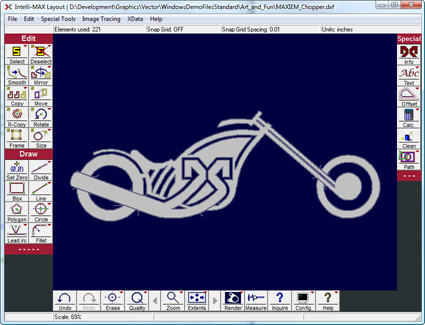
- Rendering works by analyzing your drawing to try to make a best
guess as to what is part, what is scrap, and what are other
features. It then uses this information to fill the scrap areas
with a different color than the part area, and then overlays additional
information such as etches and scribes on top.
- Rendering does not work with
all parts. For example,
parts with tabs will "leak" and not render properly. Likewise,
many 3D parts will confuse it.
- Limited rendering capability is also available in Layout's
"File / Open" dialog (and Viewer) by pressing Ctrl+R, or Ctrl+Shift+R.
- New "Erase Selected Leads and Traverses"
command:
The Right-click menus for both "Erase" and "Lead I/O" now have this
option, making it easy to remove leads and traverses only from selected
entities.
- Do the opposite when Selecting
and Deselecting: The "Select Cursor" and "Deselect Cursor"
commands have always been able to do the opposite if the right mouse
button was used to click on an entity. For example, if you use
the "Select Cursor" command, and right-click on an entity, it will
deselect it, making it easy to quickly undo a selection action without
having to grab another tool. Now, the Select Window, Select
Connected, and Select Circular Windows commands will all "Deselect" if
the right mouse button is used. Likewise, the "Deselect"
variation of those commands will now "Select" if the right mouse button
is used. This makes all the commands consistent in behavior, and
speeds up your work by making it easier to quickly get the opposite
functionality of the tool by simply choosing the other button.
- Zoom when custom pathing: It's
now possible to zoom in or out in the "Offset Direction"
dialog
(where it asks you if you want to offset to the left or right), when
"generating a tool path" using the "Custom" options. Zooming can
be
done by the two new buttons, or via the mouse wheel. Note: It's
generally accepted as bad practice to use the "custom" options, so if
you are doing this frequently, contact OMAX support for better ways of
doing things.
- The "Check for Problems" button
now works about 2 to 4 times faster.
- Wider XData edit box: The XData edit box will now
stretch wider
to accommodate some hidden XData
items that require up to 6 parameters.
- New "equal to" option in the
Select / Deselect Special command. Now when using either
Select Special, or Deselect Special, there is an option to select
"...where the length equals..." and "...where the radius
equals...". When this option is used, a tolerance of 0.0001"
(0.00254mm) is assumed, so lengths or radii within this tolerance band
of the specified distance will be selected.
- Reversed order of entry in
Rotate Copy: By default, the order in which one enters in the
number of copies and angle of rotation for the Rotate Copy command is
now reversed to ask for number of copies first. This is user
configurable by clicking on the arrow icon in the upper left of the
dialog, and whatever way you presently have it will be preserved,
though for new users it will default to the new way.
- The "Machine Layouts"
sample
file folder is no longer shipped with the software. If you
require
these drawings, please visit omax.com/support. This allows
us to keep
this data in a single location that can be updated more frequently.
- See tool offset errors easier: Severe
tool offset errors (ones that prevent a proper offset at all), now show
up in a more obvious manner in the preview part of the "Generate Tool
Path" dialog used for making .OMX and .ORD files.
- Tech Support Reports will now
include files as large as 20 MB,
where previously it would automatically discard files above 2 MB.
- The True Type Text dialog now
does some simple cleaning on its
results in order to remove unnecessary dots.
- Warnings when rotating XData: Commands
that rotate or mirror now will show a warning if attempting to rotate
or mirror entities that contain XData where the coordinate space for
those items might be corrupted by the manipulation. This can
prevent
corrupting certain tool paths that came from Intelli-CAM, for
example.
Note: This is just a warning, and you can choose to ignore it.
- XY Display: The XY
position of
the mouse in CAD coordinates is now displayed in the status bar at the
bottom of Layout. This displays the XY position relative to the
"Zero
Point" which by default is the lower left corner of the display grid,
but can be moved with the "Set Zero" command.
Make
- Improved precision of tilting
operations with the Terrain Follower:
Tilting mechanisms require small compensation movements to account for
manufacturing and kinematic tolerances, etc. With the new
approach,
the terrain follower will perform all necessary motions to maintain a
constant distance between the Z-axis plate and the work piece, while
the
new portion of software will compensate the necessary motion in the X-Y
plane. This will greatly improve precision of cutting, and will
also
avoid conflicting commands to the Z axis that could have otherwise lead
to collisions.
- Improved offsetting of tiny
circular holes to minimize gouging
that could otherwise occur when the tool offset was applied. This
improvement is for holes that are near the same radius as the tool
offset. In the past, for some such holes, the nozzle would drift
slightly into the hole edge due to the lead in and lead out "V"
shape.
Now, the leads are automatically moved such that their endpoints align
exactly in the center of the hole.
- Move the Z axis in finer amounts
when using the Page Up and Page Down keys:
As before, using the Page up and Page Down keys will move the Z axis
approximately 0.01" (0.25mm) per key press, and holding the SHIFT key
will double that distance per click. What is new, is that holding
the
CTRL key will move at approximately 1/10th that amount, or 0.001"
(0.025mm). Holding both SHIFT and CTRL will change the distance
to
approximately 0.002" (0.05mm). This fine level of "control"
is
particularly useful for improving the precision when setting the
stand-off distance, which can be critical when preparing to make
precision cuts that are tilted at an angle with the A-Jet.
- The "SHIFT+E" keyboard equivalent
for showing entity numbers in
Make's
preview, now offsets the numbers so they don't overlap, when showing
both the original tool path and offset entity numbers.
- Notes and Comments: Added
a vertical scroll bar to the "Notes and Comments" tab,
making it easier to read verbose comments.
- Tech Support Reports will now
include files as large as 20 MB,
where previously it would automatically discard files above 2 MB.
- Item Removed: The "Call
current position 'zero'" right-click menu option on the
"Square" button of the A-Jet display dialog has been removed.
(This
functionality can be achieved with one of the many XData options for
tool paths.)
- Inquire Motor Step now shows the
time
from the point to the end
of the path (in addition to the time from the beginning.)
- See tool offset errors easier: Severe
tool offset errors (ones that prevent a proper offset at all), now show
up in a more obvious manner in the preview. Note that to see them
easiest, enable the display of XData.
- New Square fixtures:
A new sample folder "Square_Fixtures" has been added with DXF and OMX
files that make it easy to cut out a fixture that is square to the
table, to slide material into, to start cutting from a known reference
point.
- Improved corner cutting for
Quality 1 and 2 (mostly visible in thick materials):
For some parts, corners have been slowed slightly in order to ensure
proper part separation when cutting in Quality of 1, and to improve the
wash out significantly for both Qualities 1 and 2. This will
result in
slower cutting in some rare cases, but at the benefit of the part
coming out right the first time.
- Improved cross hair following:
The cross hair that follows the tool path when a path is running now
more exactly follows the XY position of the cutting head tip,
accounting for tilt and error map adjustments.
- Improved cross hair smoothness:
The cross hair that follows the tool path now updates its
position
more frequently when the user is zooming or panning, so that it appears
properly in sync with the newly drawn display, instead of appearing to
lag by a few milliseconds.
- Joystick Users: It is now
necessary to plug in your joystick with
Make
closed, in order for Make to recognize it. This adds a
measure of
reliability to the system by not constantly asking Windows "Is a
Joystick attached?".
Script Engine
- Easily find sample scripts: When
in the script editor, use the "File / Open script from Demos and
Samples Folder" menu item to easily find the sample scripts.
- Added several new sample scripts to learn from.
- Additional Improvements made to the results of
OMAX_GroomedOffset, and OMAX_ConcentricFill commands
- OMAX_OpenFileInMake and OMAX_OpenFileIn3DPathEditor now have an
additional option to request they open "maximized".
- OMAX_Zip and OMAX_UnZip have more options.
- OMAX_SetDrawingComment and OMAX_GetDrawingComment have been added
to
modify or read the drawing comment associated with the DXF or OMX file.
- New script commands: "Lerp" (for "linear interpolation"),
OMAX_GenerateSplineFromEntities, OMAX_IsValidFileName,
OMAX_ForceToBeValidFileName, OMAX_SetFileAttributes, OMAX_CopyFolder,
OMAX_MoveFolder, and OMAX_DeleteFolder, OMAX_Clean, OMAX_DisableRedraw,
OMAX_EnableRedraw, ReSizeSelectedCenteredArcs, and others.
- Added OMAX_E_Angle(EntityNumber) to easily return the angle of an
entity.
- Added OMAX_ReplaceString, so that the scripting engine has a
decent string replacing function.
- New "OMAX_Clean" command to allow the automatic cleaning tool to
be scriptable.
- OMAX_SetDrawingComment and OMAX_GetDrawingComment provide access
to the comment saved to DXF and OMX files.
- Exposed TSizeConstraints, so that forms can be forced to always
be within certain size constraints when stretched.
- Added a new function OMAX_GetParametricVariablesFromOMX, which
can be
used to query a parametric shape file to know what variables are inside
of it (for example, to write your own applications that use parametric
shapes.)
- Added OMAX_CleanQuick and OMAX_GetTechSupport to the scripting
engine. The first one is a shorthand way to clean stuff without
entering an bunch of parameters, but it is very conservative. The
second returns the tech support info for whatever brand of software
OMAX/MAXIEM is presently running.
- The script editor now supports CTRL+Mouse Wheel to increase or
decrease the text size.
- OMAX Scripting can now be used at certain events in OMAX Make,
such as
when Make first opens, when a file is opened, before and after the tool
offset is applied, etc.
- The scripting manual has been updated to reflect much of the
above, and provide additional content.
- The scripting editor now has a "file / re-open" menu option to
open recent files.
Intelli-VISOR
- Improved Module Limit Dialog
- allows user to set remote alerts (email/sms) from the same dialog
where the module limit value and module limit message are defined.
- Global Machine Status Actions
- in addition to the warning/error response actions (e.g. 'Message',
'Pause') which can be defined for each operation state, the user can
now set a "global" machine status response to more quickly modify
monitoring behavior.
- Improved COM connection management -
automatically finds and maintains COM connection in the event the USB
adapter is moved or temporarily detached.
- Show Disabled modules/module group
- disabled modules can now be viewed without selecting "Show All
Modules" so that status/limit responses can be quickly disabled but
still monitor the value
- Maintenance Module "Pausing" &
"Previous Use"
- silently introduced in v20, maintenance modules can now be "paused"
by disabling the module and time can be manually added using the
"Previous Use" reference value.
- Embedded Parameter Files
- all Module and ModBus device parameter files have been embedded in
the EXE so that released products can be installed and configured
without external data files.
3D Path Editor
- The default transparency for Reference Geometry that is inserted
is now 25% transparent, instead of 100% opaque.
Bug fixes
- Fixed a bug in Make
where
the pierceability would not be set if a custom material from any
material
category were selected. This bug would result in a tool path with
extremely slow speeds on any pierce point.
- Fixed a read error in Make
where the A-Jet Precision Calibration
Wizard would incorrectly read the value from the dial indicators
for certain
firmware versions supplied by the vendor of the dial indicators. Any dial indicator marked with
"Mark VI" and a red checkmark next to
the "Fowler" name is subject to this conflict. (Click here for a picture)
If your dial indicators do
not have these markings, then you do not not need this fix. For
those with the affected dial indicators, this conflict would result in
incorrect error mapping of the machine, which would in turn result in
lower precision that expected in parts cut. For those with the
affected dial indicators, it is strongly recommended, after upgrading
to this software, to re-calibrate your A-Jet to ensure
maximum precision.
- Intelli-VISOR Bug Fixes:
- In the Module Wizard, disabled the "Decrease from.." edit box
when it is out of context ("Increasing" type is selected).
- Fixed parts of configuration storage to maintain "translation
tokens" rather than the actual translated text, so that the
configuration can still be viewed in different languages.
- Fixed module equation resolution of "Is Module Enabled" to also
check if the parent is Disabled- very helpful in multi-pump
installations to quickly pause all maintenance modules of a given pump.
- Fixed a bug in the way emails are sent from Tech Support Reports, that could
cause some email systems to block the reports / send a message back to
the sender that the email failed.
- Fixed a bug in Scripting,
where the function OMAX_GetRawMessageFromMake could pass back an
uninitialized boolean as its result, which would cause an error.
- Fixed a bug in Layout that
could cause some entities to not divide with the "Divide all Touching"
and similar divide commands.
- Fixed a bug in the "Inquire" command in Make that could cause text to go off
the screen in German, Spanish, French, Polish, Portuguese, and Russian
languages.
- Fixed a bug in Make where
the triangles showing compiler error and warning locations could be
placed on the wrong entities.
- Fixed a bug that could cause PDF
importing to fail or generate errors if the PDF was open in
Adobe Acrobat at the same time.
- Fixed a cosmetic bug in Make
that could cause the white cross hair on the screen to not align
properly with the tool path under certain conditions until the screen
was refreshed.
- Removed the Layout "Custom
Tool Path" option for specifying a file name prior
to generating a tool path, since this option has no purpose since file
names can be specified as right-click options in the "Preview" window,
and having that option duplicated was both useless and confusing.
- Fixed a bug in Layout that
could cause long lines at very shallow angles to be difficult to
select, erase, etc.
- Fixed a bug in Layout where
the "Inquire" command would sometime highlight the inquired entity
using the wrong color.
- Fixed a bug in Layout and
Make that could cause an
ugly tool offset issue, for some paths with tiny near-zero length
entities.
- Fixed a bug that could cause Make
to falsely detect Z motion errors, in the even the Move Z
XData was used, and a speed parameter was specified for it.
- Fixed a bug in Make,
where some
external corners were being flagged as internal corners, and therefore
cutting slower than necessary. This would mostly show up for
A-Jet
users, on sharp external corners. With this fix, parts should cut
faster.
- Fixed a bug in Layout where
XData [025] would allow entering angles beyond the range of any
hardware.
- Fixed a bug in Layout that
will improve PDF importing.
- Fixed a bug in Make where
some text would spill over on non-English translations of the "Motion
Preferences" dialog .
- Fixed a bug in Make where
some text would not update in the "Motion Preferences" dialog after the
"Restore to defaults" button was used.
- Fixed a bug in the Scripting
Engine where OMAX_OffsetBowArc would not correctly offset arcs
- Make: Fixed a bug that
could cause a tool offset error on some very small holes when the
diameter of the jet was nearly equal to the diameter of the hole.
- Fixed a bug in Layout that
could cause the tool offset kerf to not draw sometimes for extremely
small holes that have been offset down to the point of being a single
pierce point.
- Layout: Fixed a bug in
PDF importing where a particular "flavor" of PDF would import with some
entities shifted to the wrong location.
- Layout: Fixed a bug where
the SolidWorks macro could leave Layout in a state where PDF files
would have trouble importing.
- Layout: The Tab Options
UI was not clearing the Yellow background color
(indicating user had entered an invalid value) when the user pressed
the Defaults button.
- Fixed a bug in OMAX Scripting
where OMAX_ReverseEntityDirection
may not reverse the direction on some arcs.
- Fixed a bug in Make that
could cause the path to sometimes be off by a motor step when
interpolating entities that are smaller than a single motor step.
- Fixed a bug in Make that
could cause a minor "gouge" in tiny holes.
- Fixed a bug in Make that
could cause a "Range Check Error" if a giant number is entered in for
the distance of a cut-off-saw command.
- Fixed a bug in Layout where
choosing "Flatten 3D" would mess up EPS importing.
- Fixed a bug in Layout that
was preventing a very rare breed of EPS file from importing.
- Fixed a bug in Layout where
the "Render" command would sometimes add unnecessary / duplicate
entries into the undo buffer.
- Fixed a bug in Layout where
the drop down list for options in the Select Special dialog could go
off the screen on low resolution displays.
- Fixed a bug in OMAX Scripting
where the OMAX_EntityExtents command would have MaxY and MinY reversed.
- Other bugs and changes were also made, that are not reported here.
Version 21 Patch #4
Changes
made since version 21.0 Patch #3 of the software, which was released
12/17/2014
- This patch fixes a severe bug that
affects A-Jet users, where the error map file for the A-Jet was not
being applied correctly.
- Special
note to Windows XP users: This may be the very last version of
the OMAX software that is compatible with Windows XP.
Version 21 Patch #3
Changes
made since version 21.0 Patch #2 of the software, which was released
9/20/2014.
- Fixed a conflict between Make and Intelli-VISOR where
there was a slight chance that the file "CountersAndTimers.ini" could
become corrupt should both applications attempt to access the file at
the same time. This could result in the machine reporting
enormous
time on its odometer.
- Fixed a rare exception error in Make that would report itself as
"Delphi Range Check Error".
- Fixed a bug in Make
where an incorrect (too hard) acceleration could occur on some
transitions between drill pierces and rapid traverse moves. This
occurred when "pierce first" was selected with a mechanical drill.
Version
21 Patch #2
Changes made
since version 21.0 Patch #1 of the software, which was
released 9/7/2014.
- Fixed a bug in Make that could cause a "No disk in
drive" error on startup on some versions of Windows if no D: drive is
present with media inside of it.
- Fixed a bug in Make where some of the newer listed
table sizes had their X and Y dimensions swapped.
Version 21 Patch #1
Changes made
since version 21.0 of the software, which was
released 8/27/2014.
- Fixed
Installer for Windows XP: Fixed a bug in the installer that was
conflicting with some Windows XP users that could cause the installer
to go into an infinite loop trying to "repair" itself.
Version 21
Changes made
since rev "20 Patch #2" of the software, which was
released 11/1/2013.
Layout
- AutoPath updates:
Improvements
made to the AutoPath command based on submitted problem
files and suggestions from customers, including:
- Additional checking
for collisions when deciding when to do heads up traversing (using the
same logic as the "check for collisions" button.)
- Improved traversing between parts when there are multiple parts
in a path
- Consideration of closed paths of "slit" qualities to be
collision hazards, but unclosed slit Quality paths to not be considered
collision hazards, as well as qualities of etch and scribe to never be
considered collision hazards. This enables more efficient
pathing, minimizing unnecessary heads down and heads up traverses.
- Do you want new features or
changes to AutoPath? If so,
email techsupport@omax.com with your thoughts and test
files. We are looking for feedback and files to test against!
- File Importing:
- DXF / DWG improvements: Minor
updates to DXF/DWG importing based on submitted problem files from
customers, in particular relating to AutoCAD 2013 files.
- Improved PDF importing to
support a few new "flavors" of PDF.
- Import raster images from
Adobe files: If an Adobe Illustrator (*.AI) file contains a
bitmap image,
then that image is now imported as well as any vector data.
- File Save Warning: Added
a clearer warning when attempting to save inside of a .zip file, that
saving to inside of .zip files is not allowed.
- Improved Intelli-TRACE for huge
images: Intelli-TRACE is now more tolerant of gigantic images
(Images 30 to 200 megapixels, or even larger). Files that previously
would not load at all now do. In some cases they load fine, on
older operating systems with less memory, they may load in at reduced
size. The change is helpful on both 32
and 64 bit computers, but the best results where the highest fidelity
image is used are achieved when running
under 64 bit. The tracing process can now also be canceled via
the Escape Key.
- New Tool Path font:
"dot-course": Designed with sign making in mind, where it can
be resized to that needed for a particular light bulb or LED
size.
Or, it can be a plate backlit with a colored gel or glass behind it.
- New "Chamfer" command.
Right-click on the "Fillet" button or press CTRL+SHIFT+F to use it.
- When drawing boxes and circles, as well as when using Select
Window
or Deselect Window, more information about the area, size, and
perimeter is now reported at the bottom of the screen.
- The "Drawing Info" box now reports more information.
- CTRL+SHIFT+R will now do a
"Quick Render"
of whatever is on the screen in the main Layout Window, or the
File/Open dialog in Layout. This usually does a good job of
rendering
parts, but in cases of ambiguity, it may still make mistakes.
This is
a nice feature for getting a quick glimpse of what the final part may
look like.
- It is now possible to disable automatic file renaming when the
"import" command is used. This is done via an INI file entry in
preferences.ini.
Make
- Terrain follower in cut-off-saw:
It is now possible to use the Terrain Follower when using the
Cut-Off-Saw tool.
- Choose whatever pressure units
you like: One is no longer restricted in what pressure
units are available when switching between Metric and Imperial
Units. Regardless of Metric or Imperial, one can choose PSI/KSI,
MPa, or Bar.
- The default file filter
for the "Open with Windows style dialog"
option in the "Change Path Setup" dialog in Make now is "All supported
files" instead of just ".ord files".
- Keyboard equivalent of "^"
(SHIFT + 6) to toggle XData display
method now works when the Path Controller is open.
- The "Go to spot on path" command
no longer does an auto-preview,
unless the drill accessory is enabled and in the "drill cut drill cut"
mode, where the auto-preview is actually useful.
- Zoom out further: The
minimum scale that Make can "zoom out" to is now even
smaller, to allow full viewing of our largest most giant machines.
Script Engine
- Improved results of OMAX_GroomedOffset
- Minor updates to the Script
Editor, including slightly improved error reporting when working
with code that includes additional units / external files.
- New sample scripts and
templates have
been added to give more examples to learn from. The Script
samples folder has also been re-organized slightly. Note: If you
have hot keys assigned to sample scripts, you may need to re-assign
them in some cases. If you are actively learning how to script,
we strongly recommend frequently browsing and studying the sample
scripts, as there is much to be learned there.
- Updated script manual:
The manual has been updated with new and updated content based on
questions frequently asked by script writers. If you are making
scripts, and have not looked at it recently, it is worth another look.
- Improved script encryption
to work better with C based scripts, as well as do a better encryption
across all scripts.
- Mouse wheel events are now passed to child CAD boxes on
userforms, so the mouse wheel can be used for zooming.
- Script engine now supports the TValidateEdit
component, which is similar to a TEdit, except it has
additional functionality to support turning yellow for out of range
values, automatically calculating math expressions, and long press on
the box for a touch keyboard. (This is the same component used
for numeric entry throughout the OMAX software, which you can now use
in scripts.)
- Script Editor now has a tab showing some (but not all) commonly
used functions.
- In the Script Editor, Information about OMAX_ functions are now
displayed when the cursor is over them.
- The Search option in the script editor is now fast.
- There is now a "HideAll" option for the script editor that when a
script is launched with this option, the script editor and CAD box do
not display at all, leaving it up to the script writer to provide a
user interface, if needed.
- It's now possible to hook into events of the host CAD box such as
"OnClick" or "OnMouseUp", etc.
- Help link for compiler messages:
The
Compiler Messages tab that shows up when errors or warnings occur when
compiling a tool path now has a help button on it, to make it easier to
get more information on the warnings given.
- There are several new or
updated OMAX_ commands, including:
- OMAX_ShowEntityProperties which is very handy for debugging.
- OMAX_NearestArc and OMAX_NearestLine functions added (in
addition to OMAX_NearestEntity, which is now faster.)
- OMAX_MemorizeForUndo: allows making entries into the host CAD's
undo buffer
- OMAX_CopyEntitiesTo/FromChildCADBox: allows copying the CAD
data to/from the Host CAD to a second preview CAD box on a form
- OMAX_OffsetSelected does very fast offsetting to both sides of
all selected entities
- OMAX_GenerateOMXPathFromPoint now will save as *.ORD if the
filename passed has the .ORD extension.
- OMAX_LastEvalError and OMAX_EvalErrorToString to return error
codes and messages back from OMAX_QuickEval.
- Added "Power"
function
(Also "Pow" function, that does the same
thing) , that makes it easier to raise X to the power of Y. Note:
This is similar to the OMAX_Power() function, but less typing, and uses
variants instead of doubles, so you can pass just about anything to it.
- OMAX_CloseOMAXMake now defaults
to "False" to not show the
warning messages, since the warning messages are often not what the
script author would want to use in their particular context.
- OMAX_Render:
fills parts vs scrap in color.
- OMAX_HasXData:
Quickly returns a boolean to indicate presence
or lack of XData in a drawing.
- OMAX_ConcentricFillSelected
can be used to fill a profile with multiple offset profiles.
- Added an
ArcTan2 function, as well as ArcSin, ArcCos, Odd, Even, Sgn and Sign
functions.
Intelli-VISOR
- Added Module Group properties "Enabled" and "Display" allowing
easy switching of groups of modules (e.g. dual pump systems)
- Revised functionality of maintenance modules allowing the
user to freely modify 'Previous Use' reference (for adding semi-worn
components).
- Revised messaging to avoid destructive collisions of
alert messages (they now queue).
- Updated ModBus adapters to be more compatible with other
3rd party equipment.
- Added "Run At Startup" checkbox to the first
use dialog which defaults checked.
General
Changes
- Improved high DPI support:
(For those running ultra high resolution displays, where Windows may
re-scale applications automatically) There
is now an INI file and troubleshooting information relating to running
on high DPI displays (Adjustments to fix an issue observed on one high
DPI tablet where the Zoom and Pan motions would not work well.)
- No limit to "Slope": Across
all applications, it is now allowed to command Z motions all the way to
90 degrees in all places where the previous limit was 60 degrees.
- OMX files now open faster,
in particular Parametric Shapes, as
well as gigantic OMX files
- The "QuickEval" function
(used throughout the software for numeric processing) is now
significantly faster in many cases, which speeds up the software in
general. The most notable speed-up is when processing OMX
files. Also, a Trunc function was added.
- More memory for the 3D Path
Editor: The 3D Path Editor is now "Large Address Aware",
meaning that it will reserve more memory for itself on 64 bit
computers, which in turn will allow importing of larger 3D files for
the Reference Geometry feature.
- Faster rotations: Sped
up all commands that rotate things by about 20% (The "Rotate" command
in Layout is the main beneficiary of this.)
- More machines: Added more
machines to the machine type list in the Advanced/Administrator Setup
dialog.
- The subject and default file names for Technical Support Reports
now
contain more information that is useful to Tech Support to see "at a
glance"
when processing reports.
Other News
- Intelli-CAMTM
can now be purchased by MAXIEM machine owners:
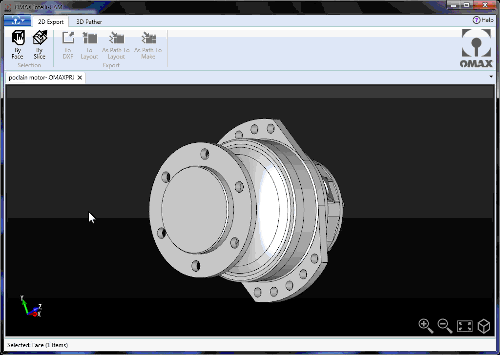
- Intelli-CAM Features:
- Very fast and easy 3D file
conversion to 2D:
- Convert by a face
- Convert by a slice
- Convert by a shadow projection
- Output directly to Layout, or even right to Make
- Easy 3D Tool Pathing
for many common 3D Tool path operations.
- Direct integration to
send data and tool paths to Layout and
Make
- Robust Importing of
many popular 3D Solid Model file formats,
including
- 3D DWG
- 3D DXF
- ACIS
- CATIA
- IGES
- Inventor
- Unigraphics NX
- Parasolid
- Pro/E / Creo
- SolidWorks
- Solid Edge
- STEP
- VDS-FS
- Export as OMAX .OMX,
or DXF
- If you happen to also have SolidWorks®,
Rhinoceros®, or Autodesk®
Inventor, then there are optional plug-ins to allow direct integration
into these products for additional convenience.
- This is of great value, even if
you do not cut 3D parts, because of its very powerful 3D
to 2D conversion tools.
- Intelli-CAM an
be purchased through Technical
Support, or the software section of Parts
Online.
Bug Fixes
- Added the missing letter "R" to the MIK Aladin Stencil Tool Path
Font, as it was missing.
- Fixed a bug in Make where
the Cut off Saw was cutting slower than the specified Quality.
- Fixed a bug in Make
where the cutting model was calculating the Quality of Minimum Taper
speeds incorrectly by as much as 50% in some cases.
- Fixed a bug in Layout that
would allow a lead to gouge a neighboring feature in a particular set
of conditions when using AutoPath.
- Fixed a bug in Make that
could
cause an Access Violation in the Change Path Setup dialog if the dialog
was opened with no part loaded, and the Terrain Follower was enabled.
- Fixed a bug in Make where
it would show a warning about version mismatches when using the "Backup
Transfer Settings" wizard, even when the versions matched.
- Fixed a bug in Layout
where AutoPath would sometimes delete an arc.
- Fixed a bug in Layout
where
the "divide" command would sometimes draw the dot for the new division
point in the wrong color (typically black instead of white.)
- Added some error checking in
Layout to make sure when importing a file with XData that the
XData is one we support.
- Fixed a bug in the 3D Path
Editor where if the "undo" button were pressed when no file is
open, then the next command would generate an exception error.
- Fixed a bug in Layout that
could cause a "Floating point exception error" when importing a certain
DXF file using the Generation 1 file filters and the "Import from other
CAD" feature.
- Fixed a bug in Make that
would cause the Terrain Follower to be inappropriately disabled when
running paths from Intelli-CAM or other sources, where the tool path
was defined with non-zero z values, while simultaneously being
completely flat parts.
- Fixed an arc reversal bug in Layout
where the "clean" command could in a rare instance cause an arcs bow to
flip to the opposite direction after removing the "dot" to join to arcs.
- Fixed a bug in Layout that
could cause an unused "choose which page to import" dialog when
importing an SVG file after importing a PDF file.
- Fixed a bug in Layout that
would allow one to use the "Size", "Copy" and "Move" commands when no
entities were drawn, which could result in a ghost entity being
temporarily drawn.
- Fixed a minor visual glitch where the double-buffering for the
CAD box
would sometimes disable itself, reverting to an older less smooth
redraw style.
- Fixed an issue with recording files in Intelli-VISOR which caused column
headers to leave out the Module Identifier numbers.
- Fixed a bug in Layout where
a particular flavor of DXF file would have an arc imported corrupt.
- Fixed a bug in Layout where
if an image were cropped in Intelli-TRACE, the cropped image would then
be remembered as the last image loaded, and irritate the user by
loading itself instead of the original image the next time
Intelli-TRACE was run.
- Fixed a bug in Layout where
up-converted images in Intelli-TRACE would sometimes have the vector
result not properly align with the original raster image after tracing
was finished (result was at wrong scale.)
- Fixed a bug related to QuickEval where it would sometimes report
a syntax error where there was none, if syntax checking is
enabled. (Visible when working with and debugging parametric
shapes.)
- Fixed a bug that could cause a (silent) error to occur when
parsing OMX files that
contain variables.
- Fixed a bug in Make that
could cause bitstreams to be sent without the End of Job marker in them.
- Fixed a bug that could cause the beta
reporting reports to not be sent due to a server change.
- Fixed a bug in Make that
could cause an access violation when re-starting the Interpolator after
using the Change Path Setup or Advanced / Administrator Setup dialogs.
- Fixed a bug where if one has installed both Premium and Standard
on the
computer at some time, then OMAX_Startup.exe would not run, causing
some startup flags to not be set.
- Fixed a bug that would cause the Intelli-MAX standard software to
sometimes ship with the Premium ReadMe file.
- Fixed a bug in Make that
could cause a jerk under just the right conditions when jogging at
speeds greater than 300 inches per minute.
- Fixed a bug in Make where
the "[Soft limits hit]" message may stay on inappropriately when
running
a path that starts on the hairy edge of the soft limits.
- Fixed a bug in Layout that
could cause the "limit" and "Selected Limit" snaps to inappropriately
snap to the center of an entity in the event the drawing was just a
single entity.
- Fixed a bug in Make where
if one did a "Restore to defaults" on the Machine Setup form, the Z
axis fast jog speed could default to a speed faster than the machine is
set for, causing the box to turn yellow.
- Fixed a bug in Layout that
could occur when importing Adobe Illustrator (*.AI) files generated by
Corel Draw.
- Fixed a bug in the Script Engine
where OMAX_ExitScript(False) would not always exit the script.
- Fixed a bug in Make that
would prevent the cut from slowing down enough for beveled arcs,
resulting in striations on the lower edge.
- Fixed a bug in Layout that
could cause some arc to arc fillets to
incorrectly delete the wrong section when auto trimming.
- Fixed a bug in the 3D Path
Editor that would cause an infinite hourglass cursor if a
corrupt or unsupported file were passed via the command line.
- Fixed a bug in all applications, where the master expression
evaluator used by all math parsing could cause the application to hang
when processing the "hex" function under certain conditions.
- Fixed a bug in Layout where
the check-mark for the "Show Image" menu item would sometimes not be
checked after importing an image from a PDF file.
- Polished Terrain Follower delay handling in Make.
- Fixed a bug in Make that
could cause incorrect Z axis behavior when dry-running through a path
with Heads Up Traverses and terrain follower on machines with the
Terrain Follower equipped and enabled.
- Fixed a bug in Layout that
could cause flickering of buttons when the tab or arrow keys were held
down.
- Fixed a bug in the Tech Support
Report feature where it was not reporting the used space or
drive size of the fist drive in the list of reported disk drives.
- Fixed a bug in Layout that
could in rare instances cause a floating point error when using the F2
key to do a "Line from endpoint to endpoint" command on an empty
drawing.
- Fixed a bug in Make that
would cause the
"Recompile at separation speed" to actually re-compile at Quality of 1,
which is conservatively slower than the true "separation speed".
Note that this bug remains in the non-English versions of Make, and
will be addressed in the next beta release.
- Fixed a bug in Make that
could cause a rare Access Violation when working with parts that have
tilted corners.
- Fixed a bug in the script engine
where "OMAX_SplitBowArc" would cause an "unrecognized command" error.
- Fixed bug in the script engine that
could cause an Integer Overflow Error on some computers when
calculating the unique fingerprint for OMAX_GetUniqueFingerprint.
- Fixed a minor memory leak in shut down of Make.
- Fixed a very rare bug in Layout
where an extra line or arc would sometimes appear after
using a
tool to create geometry just after starting a new drawing
- Fixed a bug in Layout where
if the "snap grid" were enabled, and one were to use the "Enter Enter"
technique to quickly extend an entity, sometimes the angle would be
auto-filled in with the angle of the nearest entity to the snap grid,
instead of the nearest entity to the mouse click.
- Fixed bug in Make where
whenever card entered babysit mode,
Make reported the X2 and Terrain Follower as having faulted when they
had not,
or as having not faulted when they had,
in fact, faulted.
- Fixed a bug in AutoPath that
could cause arc style leads to sometimes gouge.
- Fixed a bug in Make that
could cause an Access Violation when the compiler is re-started when in
the middle of a tilt calculation.
- Fixed a bug in Make where
the jet would not turn on for cutting after heads up traverses with
negative relay event delays.
- Fixed a bug / made an improvement in Make where the internal variable
"KLSLockThickness" was causing unnecessary slowdowns.
- Fixed a bug in Make where
if the drill accessory was enabled, the
comments tab of the statistics would not show the comments for the
active file.
- Fixed a bug in Make where
the mouse hints for "Move X" and "Move
Y" commands would always show the units in "Inches" despite users
preference otherwise.
- Fixed a bug in Layout
that could cause Access Violation errors when using the Centerline
Trace method.
- Fixed a bug in Layout's
AutoPath command where it would sometimes
re-calculate the path unnecessarily when the "Ok" button was pressed.
- Fixed a bug in Layout's
AutoPath command where head's up traverses were sometimes not
appropriately assigned.
- Fixed a bug in Make where
if "Check for collisions" was used on an OMX file, and then the output
were saved, it would default to saving as an ORD file with potentially
less capability than the original OMX.
- Fixed a bug in Layout where
the white dots might not draw as white after certain commands were
exited prematurely.
- Fixed some possible error conditions in Layout's Intelli-TRACE, especially
when working with huge images.
- Fixed a bug in Layout
where the tab order of the "Specify by length and Angle" dialog would
be wrong, if the user swaps the order of the GUI components with the
"swap" button.
- Fixed a bug in Layout where
pressing "Esc" to cancel the 2-Click Intersection Divide command would
cancel the command, but keep the first entity selected highlighted.
- Fixed a bug in the Standard Make
software where the "Change Password" button would not actually change
anything.
- Fixed a bug in the sample script
file CAD_Inside_Of_CAD.omaxscript, where
it was calling an external script from a location that we recently
moved.
- Fixed bug in the sample script
file Clock.omaxscript where new "min" function was conflicting with the
variable name used for "minutes".
- Fixed a bug in Make's
"Test Pump" dialog where if a fractional time was entered using a
symbol other than the period as the decimal point, then an "Invalid
Floating Point" error would show.
- Fixed lots of minor bugs
not listed here.
Rev
20 Patch #2 (maintenance release)
Changes made
since rev "20 Patch #1" of the software, which was
released 10/28/2013.
- This patch is identical to
Patch #1 below for MAXIEM users, but fixes a bug for OMAX users.
Revision number increased to keep in sync across all versions.
Rev
20 Patch #1 (maintenance release)
Changes made
since rev "20.0" of the software, which was
released 8/20/2013.
Layout
- AutoPath updates: Minor
improvements made to the AutoPath command based on submitted problem
files and suggestions from customers.
- File Importing:
- Minor
updates to DXF/DWG importing based on submitted problem files from
customers.
- Added a "Print" button to the import dialog used by DXF/DWG and
a few other file formats.
- Keyboard short cuts for slit
qualities now work when the Quality toolbar is open (CTRL+
number key)
- New "Caliper" Tool Path Font:
Similar to the "Keychain" font, except creates a pair of calipers.
Make
- Change to default settings:
Some default settings (the settings that are there when you first
install the software for the very first time, or delete the setup
files) now default to more common pump, nozzle, and motor setups.
- Printing the daily history file
from the history interface in Make now prints the date of the history
file at the top of the print out.
- Intelli-VISOR: Added new
MakePreferences.INI file entry to force system monitoring to always be
on when Make is running.
OMAX
Scripting
- A few more sample files have
been added
- Reworked the structure of the sample file folder to make it
easier to find the demos
- Added a few new commands
including commands for vectorizing and
listing installed True Type Fonts, working with Layout and Make's
preferences files across Premium vs Standard software, exiting scripts
via optional OMAX_ExitScript parameters, working with "named pipes",
OMAX_FloatToStrPeriod, which ensures floating point numbers are
formatted with a period for the decimal place prior to writing out to a
file, and more.
- Be sure to
check out the "Sublime Text 2"
installer at omax.com/support.
Sublime is a 3rd party text editor that is free to try, but otherwise
costs money from the 3rd party. It is considerably more powerful
than the simple script editor supplied with Layout and Make.
Folks at OMAX have written extensions for it to integrate right into
OMAX Scripting, making it an ideal development environment for those
serious about script writing.
- Encrypt Scripts: It is
now possible to encrypt scripts in the event you wish to prevent
tampering or reading of your scripts by the end user. This is
done via a menu item in the OMAX Script Editor.
- Added a "OMAX_GetUniqueComputerID" to provide a hook for
developers to create per-PC user registration schemes.
- Added "Min" and "Max" functions that return the larger or smaller
of two passed in numbers.
- Quite a bit of general improvements to the "OMAX_GroomedOffset"
command.
General
Changes
- Launch ReadMe from installer: For
English language installers (English only), there is now a check-box to
have this
revision list automatically display after the installation has finished
and the computer has been rebooted.
- Intelli-VISOR®: Minor polish and bug fixes.
- Tech Support Reports: The "cc"
field in the Tech Support Report form now remembers all the email(s)
entered between sessions.
- A few of the
kerf check parts have been updated with Metric versions.
Bug Fixes
- Layout: Fixed a few minor
bugs in AutoPath where
external arc style tangential leads would be flipped to the wrong
direction, arc style leads might overlap some geometry, and would
sometimes be drawn in a manner that would confuse the generation of the
ORD or OMX file later on.
- Make: Fixed a bug where
if one enabled high pressure piercing and brittle mode simultaneously,
(a very unusual combination) the pump would not turn on.
- Make: Fixed a bug where
small beveled arcs would cut at a speed slower than necessary.
- Make: Fixed a serious bug that would prevent
precision operation of the A-Jet by
not applying the A-Jet's error map, or properly correcting for its
stand-off.
- Make: Fixed a bug
in water only cutting with heads up traverses where
the the jet would start before the Terrain Follower has had time to
move from heads-up position all the way down to the material.
Note: It is generally recommended not to use the
Terrain Follower for water-only applications due to the typically soft
nature of the materials water-only cutting is used for.
- Script Editor: Fixed a
bug that could cause some redraw issues / missing user interface
elements in Windows 8.
- Make: Fixed a bug where
the stationary pierce safety factor was not being considered for
stationary pierces, causing a safety factor of 1.0 to be assumed, and
the entry in the Advanced / Administrator Setup dialog to be ignored.
- Layout: Fixed a bug in
AutoPath where paths with very large lead angles would cause pieces of
the resulting path to go missing.
- Layout: Fixed a bug where
when closing multiple copies of Layout simultaneously, and exception
error could occur.
- All applications: Fixed a
bug where the boolean XOR would not process properly when evaluating
expressions that use XOR such as the OMAX_QuickEval, Calculator, and
Parametric Shapes..
- Layout: Fixed a bug
where corner loops would be giant when made in metric.
- OMAX Startup: Added
additional error trapping and logging to help prevent and diagnose an
exception error on Windows Startup reported by one beta user.
- All applications: Fixed a
memory leak in the CAD box that could cause unnecessary accumulated
memory usage if lots of files are opened and closed over and
over. This fix will allow for greater stability of the software
if run continuously for days on end.
- Make: Fixed a bug where
in paths involving programmed movement of the Z-axis, the calculated X
and Y axis motor motions could deviate from the path.
- Make:
Fixed a bug where
the state of the right-click menu item in the path controller to
auto-close the controller when the path finishes would be forgotten.
- Make: Fixed a bug where
previewing to the screen with a slow preview would cause an exception
error.
- Scripting: The
OMAX_GroomedOffset command now shows the status with a "stay on top"
form so that it does not accidentally get hidden behind the host
application.
- Intelli-VISOR: Fixed bug
which prevented the user from disabling a factory configured machine
rule (wasn't saving 'ignore trigger mask' in client file).
- Intelli-VISOR: Fixed
hover hints for Machine Rule Trigger modules which are set to display
in secondary units.
- Intelli-VISOR: Fixed
disconnect between File Menu Alert Profiles and Alert Profile settings
panel (changes in menu weren't carrying over to settings panel).
- Intelli-VISOR: Fixed bug
in Alert Profile settings panel where the profile selection combo box
may clear (turn blank) after enabling an alert profile.
- Intelli-VISOR: Fixed bug
in User Alert Triggers which formerly allowed the user to set alerts on
whole module groups (which would be ignored).
- Make: Fixed where high
pressure traverses were not set properly.
New
for version 20.0
Changes
made
since rev "19.0" of the software, which was
released 12/3/2012.
Layout
- New
automatic tool path planning engine:
We have completely re-written the automatic tool path planner from
scratch. The new version provides the same basic features, but
with better results.
- Note:
There are no longer 7
"methods" to choose from. Instead, many methods are attempted
behind the scenes, scored, and the best method is automatically
chosen. In the place of the "method" buttons, is an option to use
or not use Heads Up Traverses when needed.
- Tip:
You can now cancel
pathing by holding the Escape key. If you cancel early,
it simply returns as though the pathing never occurred. If you
cancel after it has already evaluated a few possible paths, then it
will return the best one it has found so far, when possible to do
so.
- Important
Note: This is just "stage
one"
of a much bigger project: We need
your feedback and feature
requests to make the automatic pather even better for the future.
Please email techsupport@omax.com.
- New
"Select Circular Window", "Deselect Circular Window", and "Erase
Circular Window" commands: One can now use circular windows
instead of just rectangular windows for these popular operations.
This make it easier to do certain kinds of selections where a circular
shaped window is just more convenient. Some notes:
- To access the commands, just right
click on the Select, Deselect, or Erase buttons.
- The compound keyboard equivalent
is SHIFT+W instead of the regular "W" for a rectangular window.
(So, for example, to select a circular window from the keyboard, type
"S" to be in the "Select" mode, and then press "SHIFT+W" to switch to a
circular window selection mode.
- It asks for a center point and a
point on the radius, just like the circle command. However,
because it is often convenient with this command to center about the
exact center of an existing circle, if one moves the mouse cursor
within a couple of pixels of an existing circle or arc, the cursor will
change to indicate that if you click here, it will grab the exact
center of the entity you are over. Practice and use this
convenient feature!
- New
tab tool with "bridge" and advanced tab shapes:
- The Tab tool has been replaced
with a more advanced tab tool that gives more options for the shape of
the tab, as well as the ability to create "bridge" tabs between two
different parts. Bridge tabs are especially useful, because they
reduce the number of pierces required (only one pierce needed to make
two or more parts), which saves time. For those who do not like
change, the old Tab tool is still available. If you wish to
enable the old one, simply assign it to a function key.
- Move
Lead tool now supports snaps.
- Provide
lots of comments with your drawing: The "Drawing Info" button
(The button with the MAXIEM Logo in the upper right of Layout) has in
the
past allowed for a single line of text to be added as a comment to the
drawing. This has now been expanded to allow very long
comments. If an OMX file is generated, then these comments will
also transfer to the OMX file to be available for viewing in other
applications - for example for the
machine operator to view in
Make. (Tip: One can also use XData to assign comments to
individual drawing entities, but that is not new.)
- General Improvements to file importing:
- AutoCAD 2013
DXF, DWG, and DWF
support: AutoCAD 2013 files can now be imported into
Layout. If you have files that do not open correctly, please
email them to techsupport@omax.com so that we may improve them
even more.
- Improved Spline importing:
Splines from DXF, DWG, and DWG files will now import cleaner with
better results with fewer entities.
- Improvements to Adobe
Illustrator importing: More unusual flavors of AI files are now
supported, as well as some bug fixes. In addition, if no geometry
is found using the standard AI import filters, then the file will
attempt to load using the PDF import filters, which increases the
chances of a successful import for unusual AI files.
- Specify Ellipse Tolerances:
One can now specify how ellipses are converted when importing with the
Generation IV DXF/DWG file importers.
- Please Wait: Added
additional "Please Wait" dialogs when opening large files
in Layout
- Improved performance:
- Redraw performance
improvements:
All screen redraws when zooming or panning are now about 2 to 200%
faster
when
working with high entity count drawings, and much smoother when working
with smaller drawings.
- Faster performance for Move,
Copy, and Rotate commands: These commands now redraw much faster
(400% or more)
in Windows Vista and newer, allowing one to manipulate a larger chunk
of the drawing without it switching to preview only the bounding box.
- New high performance undo
system: Allows for working with high entity count drawings with
less waiting for the undo system to "memorize" changing. This
removes some irritations one might otherwise experience when working
with drawings of more than 50,000 entities. It also allows for
editing drawings significantly larger than before without running out
of memory so easily. Note: When working with high entity count
drawings (More than 500,000 entities), the number of undo levels will
be reduced in order to preserve memory.
- Undo system now remembers
individual erases and selects, so when you "undo" it will undo
the last erase you did, not all the erases you did since the command
started.
- Generating Tool Paths
(The process of sequencing the drawing to make ORD or OMX files) is now
approximately 200% faster (most noticeable on giant complex paths.)
- Other improvements include:
Closing the "Configure Preferences" dialog is now nearly
instant,
instead of waiting a couple of seconds. Loading and saving to INI files
is also much faster in many areas of the software.
- Show Degree Wheel stays shown: The
status of the check-box next to the item "Show Degree Wheel" on the
"Help" menu will now be remembered after Layout closes, allowing Layout
to re-open next time with the degree wheel showing.
- Improvements to function key
programming:
- Program Function Keys to
launch
the XData dialog with a specific XData Type in the dialog.
The command to look for in the "Hot Keys" configuration dialog is
"XData: Set by command". Likewise, one can just launch the dialog
with no command specified with the command "XData: Show Dialog".
- Function key dialog has been
improved to not show useless fields for "Snap types" for
commands that don't use snaps.
- Less conflicts with other
software: User defined function keys now will override some
operating system behaviors for that key, but only if a Layout function
is defined for it.
- Keyboard Equivalent
display now displays the names of scripts assigned to function keys.
- Note: CTRL+SHIFT+X is
also a new keyboard equivalent for "Edit
XData".
- By
popular request: Layout now requires registration to
save. This prevents your competitors from being able to use
Layout.
- Save and Load dialogs
have been tweaked a little bit to default to more sensible folders more
often, when it is otherwise ambiguous as to where to save to.
- XData is no longer
displayed for the entities being manipulated
when using "Move", "Rotate" or "Copy".
- Additional statistics on
selected entities are now reported in the "Drawing Info" tool.
- XData dialog now has a check-box for
showing / hiding advance XData items that might otherwise be confusing
to new users. The dialog will now also automatically do a
"Deselect All" when closed (a frequent user request)
- Tool path font characters can now be
specified as OMX files, or as a mix of ORD and OMX. This
makes it possible to construct 3D tool path fonts, or use XData in
fonts for other special functionality. (We have not yet made any such
fonts, though. For information on creating Tool Path Fonts,
please contact techsupport@omax.com.)
- Intelli-TRACE: Minor
updates to improve tracing results, and make the results more
consistent between outline and centerline trace methods (similar
settings will give similar results). Also, now handles larger images
for tracing.
- The default location for
saving a new file now defaults to the last folder used, instead of My
Documents. My Documents is only used if the last folder location
is not available.
Make
- General Note of
Caution: The
algorithms and strategies behind 3D cutting strategies are constantly
being improved and refined to make 3D programming and cutting easier
and more practical. Because of this, some 3D tool paths that have
been
tweaked and optimized in past software versions may behave slightly
differently when run in newer software. It is strongly
recommended for
3D Paths to use the "Tilt Preview" function ("T" on the Keyboard) in
Make to carefully preview and study the path prior to pressing "Begin".
- The "Go to spot on path" command will now
do a "preview" when the command starts, to make it easier to see
spots on the path not in the vector preview (in particular the motions
of shifting over for the drill accessory.)
- New tab to show comments to the user:
If an OMX file is open (which supports comments), and if it has
comments in it (which can be added via the "Info" button in Layout, or
by hand editing the OMX file in a text editor), then a new tab will
show up in the statistics area to view these comments. This is a
handy spot to put notes or instructions to the operator.
- See the range of soft limits (what's
the biggest area you can move?): Simply click on the soft limits status
in the status bar at the bottom of Make.
- Pre-drill all holes easier with the drill
accessory: When selecting the drill to pierce, it is now
possible to choose between two modes of operation. The old way
(Drill, cut, drill, cut, etc.), or the new way (drill all first, then
cut.). Also improved support when using with water-only Quality.
- New "Paths Completed" History log: In
the History folder, there is now a new text file that logs information
every single time a path is completed to 100% in Make. A new file
is created every month, and the old files are preserved. One can
use this to easily see a log of
what parts were made.
- Cut off Saw usage is now also
recorded in the Machine History file.
- Minor
improvements to how faults are
reported to avoid some confusion.
- Minor
improvements to how low memory
conditions are warned about.
- The
Event Log now records 3000 entries before deleting off the old
stuff
instead of 300. Tech Support Reports now show the last 500
instead of the last 300.
- Some new preview options: Shift+E
shows entity numbers in Make. This is mostly useful for debugging
purposes. Also, holding down the SHIFT key when running a
purposely slow preview will preview at 4x the speed while the SHIFT key
is down.
- When the terrain follower checkbox is
disabled in the Change Path Setup dialog, it now indicates why it is
disabled (conflicting Z motions in the path.)
- Automatic K-Factor option: Enable
this in Advanced / Administrator Setup to have the K-Factor adjusted
when accessories are added or removed (K-Factor is an advanced factor
used to compensate for pressure loss in high pressure lines.)
- Test Pump: The stopwatch display is
now more precise (precisely stopping at the exact time run).
- Super low pressure support: The
pressure setting edit box in Make now
allows entering pressures as low as 1000 PSI, which is useful for
research purposes, as well as new ultra-brittle-material piercing
strategies, etc.
- Tech Support Reports: It's now
easier to generate Tech Support Reports when Make is still compiling a
tool path, in the event the tool path compile is exceptionally slow, or
locked up. In addition, more information is included in the
reports to help with remote troubleshooting.
- Registration dialog now shows
software version for convenient reference.
- Advanced / Administrator Setup
now has option to specify the number of pumps and number of nozzles in
use. This is used for calculations such as auto adjusting for
pressure
loss in high pressure lines.
- Tool offsetter now tolerates some zero
length entities: If zero length entities are found in the tool
path, the tool offsetter will now attempt to auto correct them.
If it is unable to auto correct, then an error will show. This
replaces the previous behavior which was to simply make an ugly offset.
- Machine Setup Dialog,
when using Imperial units, now shows abrasive flow rate in Lb. and Oz
next to the edit box, so that one can verify correct entry in the event
of using a scale that is in those units.
- High slope Z motions: Z motions can
now be programmed on a per-entity basis to have vertical slopes (no
more 60 degree / 1.8 slope limit). This can be enabled via
changing a value in an INI file for now. This will be enabled by
default in the next software release after further
testing is completed. Contact
techsupport@omax.com for information on how to enable this now
if needed.
Device
Drivers and Firmware
- Limited
64 bit support: The device drivers and
firmware have been updated to allow communication between Make and the
USB Card on 64 bit versions of Windows Vista, Windows 7, and
Windows 8. Warning: 64 bit support is limited to 9-axis USB
boards only and will absolutely not work on older 5-axis
machines. For more information, please consult the driver /
firmware "ReadMe" file.
Intelli-VISOR®
- New Features:
- Modified
'System Settings' panel contents from split panel to tabbed view for
better visibility
- Added
"privacy screen" to user alerts section, requiring password to view or
edit user alert addresses.
- Major
work to "Add/Import Module" done under the hood allowing improved
functionality / flexibility when creating custom modules (see below)
- Maintenance
Modules Pauses! Maintenance modules can now be "paused" by disabling
the module, allowing the user to switch hardware without losing usage
data for hardware not in use.
- Improved
'Modify Limit' dialog now allows setting machine status rules (i.e.
when you modify a module limit you can also add that limit as a machine
status trigger from the same window)
- Improved
User Alerts interface- better user entry validation, flexible
formatting for phone number targets (e.g. "(555) 100-3000",
"555.100.2000", "555 100 3000" are all acceptable)
General
/ Misc. Changes
- Support for lower resolution
computers: Previous releases required 1024x768 screen
resolution or higher. Software now supports 1024x720 resolution, making it compatible
with increasingly popular 720p displays, as well as the Microsoft
Surface Pro, which re-scales the software, despite its higher
resolution display.
- Improved support for high DPI
computers: Various dialogs and interfaces have been updated to
work and display better on high DPI displays when the operating system
automatically scales the software. In particular, the "Zoom
Cursor" now behaves properly.
- Tech Support Reports now
report a few more bits of information from the computer.
- Screen
redraws, panning, and
zooming are now significantly smoother and faster in all
applications.
- A couple of new sample files
have been added.
- The default anti-aliasing value
for the 3D Path Editor is now "4" instead of "0"
- New XData items to override tool
offsets: One can now force a particular offset on a feature by
feature basis using XData. There are new commands to either:
Force a particular absolute offset amount, increment (or decrement)
from the current offset amount, or return tool offsetting back to user
control. This can be used for specialty purposes, such as to add
extra material to a feature that will have secondary machining.
Note: It is generally discouraged to use this feature, in favor of the
best practice of simply drawing your tool path to the desired final
dimension.
- Installer will now
attempt to auto-close Touch, Intelli-VISOR, and Cooler
Control utilities before installing files.
- Installer now will
provide the user the option of registering OMX files to open in the 3D
Path Editor or Make, with the default now being Make instead
of the 3D Path Editor utility.
- Scripting:
- Added an icon to launch the Script Editor to the "Start" menu.
- One can now launch the script editor from within Layout
- One can now double-click on an OMAX_ command to see notes on
that command.
- New "UserForms" to create user interfaces that are
automatically cleaned up when the script is canceled or finished.
- Added lots of new
commands to the script engine, here are only some:
- OMAX_ResizeSelected: Resize with both X and Y scale factors
- OMAX_AutoPathG1: Run Auto-Path to automatically add a leads
and
traverses
- OMAX_GenerateGears: Generate gears
- OMAX_GetXYZFromMake to return live coordinates from Make
into
your scripts.
- OMAX_GroomedOffset: Advanced offsetting / veining of
selected entities
- ...many other new OMAX_ functions added...
- Arc splitting functions
- Zipping and Unzipping and other file handling functions
- OMAX Button types
- Insert parametric shapes, and set the variables declared
within
those shapes.
- Inquire about colors used for various qualities and
backgrounds
- Inquire about the host's CAD window position (to better
position user interface elements on it.)
- Support for menus and popup menus
- Additional modules to include, such as the Snap Toolbar
- Additional sample scripts have been added (be sure to browse
these, as they are probably one of the best ways to learn.)
- Launch Make (even run a tool path) from a script.
- Launch help screens
- Updates to the scripting manual
- Misc minor updates to the script editor
- A couple of bug fixes
- ...and a lot more...
- 3D Path Editor now
maintains
original coordinate system when loading / saving files (instead of
moving to center over 0,0). This makes it a little nicer to work
on
files in a text editor, and also prevents potential corruption of
certain XData items that may rely on a specific coordinate system.
Most
significant known bugs at time of release
- Layout and Make Array Nester:
The "Auto" option does not properly rotate the parts to maximize
materials. The work-around is to use the rotate and displacement
commands by hand. This bug is fixed
in beta 20.1 or newer.
- Make: Preview Speed: If
one chooses a custom preview speed, one will often get an error.
The work-around is to just avoid custom preview speeds. This bug is fixed in beta 20.1 or newer.
- Make: Rare motor fault possible:
If
one uses the "Scribe/Etch on the fly" feature (tangential traverse to
scribe to avoid slowing down), and then uses "Pause at end of Next
Traverse" from the Path Controller, it is possible to cause a motor
fault when the machine pauses at the traverse to scribe
intersection. This bug is very rare, and still remains to be
fixed.
Bug
Fixes
- Fixed a bug where certain strings entered into the XData edit
form in Layout would
inappropriately show with a red background.
- Fixed a bug where only the PascalScript
"flavor" of scripts would run in Layout
- Fixed a memory allocation issue in the bitstream filter in Make that would cause too much
memory to be allocated and freed, resulting in very slow performance.
- Fixed a bug in the Email Sender
that would tag all emails sent from the OMAX software as having the
incorrect time stamp for when it was sent.
- Fixed a bug in the script editor
that would allow the main menu to be accessible while a script is
running.
- Fixed a bug in Make that
could cause an exception error when sending status information out
using Windows Messaging, in the event no path had been interpolated.
- Fixed a bug in the script engine
where C++ syntax was not parsing "#include" statements properly, and
the empty C++ template was using the incorrect syntax.
- Fixed a bug in Make that
could cause an exception on shutdown when running on insanely slow
computers that are bogged down.
- Fixed a bug in the script engine
where incorrect units of measure were used for OMAX_AutoPathG1
- Fixed
misaligned redraw bug in Machine Status Rules (in 'System Settings')
in Intelli-VISOR.
- Fixed
bug in math engine for DATE & DATETIME references (only in custom
modules)
in Intelli-VISOR
- Fixed
bug for hardware installation where Machine Status rules being imported
would mask pre-existing rules
in Intelli-VISOR.
- Fixed
bug in Module Wizard for modifying digital modules
in Intelli-VISOR.
- Fixed a bug in OMAX Camera
that could cause error messages about
no disk in drive on one computer when the Help/About option was chosen.
- Fixed a bug in Layout where
the "Needs Saving Flag" was not set when using the Bump and Nudge
commands.
- Fixed an exception error that could occur when working with huge
images in Intelli-TRACE.
- Fixed a bug in Layout where
the "Check for problems" button would do 2x the amount of work
necessary when looking for potential collisions. Also updated the
"Please wait" message to come on immediately.
- Fixed a bug in Layout
where canceling move, copy, or rotate commands would not redraw XData.
- Improved the "timed out waiting for card to start" message in Make to make it clear to the user
that it's okay to simply choose "retry".
- Fixed a visual bug in Make
on the Z-Axis tool bar that would cause some buttons to be partly
hidden on some computers.
- Added additional error logging in
Make to some events relating to USB communication.
- Fixed a bug in the default VBScript
template that made it unusable.
- Fixed several bugs and polished a few items relating to tilting
in Make.
- Reworked the warning system in Layout
that warns if attempting to save to a folder that is either
a system folder, or used by the software, so that it does a more
appropriate
job of warning for the best range of folders.
- Some names of the materials in the Materials Database in Make have been modified to more
accurately
reflect the actual material tested, and to remove confusing extra
information.
- Fixed a bug in the Locate dialog in Make where the arrow keys would
sometimes not respond to jog motions when they otherwise should.
- Fixed bug in script editor
where when switching to a new language, the new language would not
immediately be recognized by the text that shows what language it is
supposed to be in.
- Fixed a bug that could cause an "Invalid Floating Point Error" in
Layout when attempting to
fillet between parallel lines on some computers.
- Fixed a bug in the Many Clicks Draw Command script template that could cause
more entities than expected to be generated.
- Fixed a bug in Layout where
the Move Leads command could cause lead order to switch on inside
corners.
- Fixed a bug in Layout where
if the Join command was requested to do an impossible join, it would
sometimes try to to do it anyway by creating garbage.
- Fixed a bug where the script command
OMAX_SplitArc was accepting Radian instead of the standard of Degrees.
- Fixed a bug in the Script Editor
where parameters being passed to script via the parameters edit box
would not be nullified after deleting the text box contents.
- Fixed a bug in Layout where
the keyboard equivalents for "Z" and "X" would not function properly
when using the stretch arc command.
- Fixed a bug in Layout that
would cause large CMX and possibly AI files to open only partially.
- Fixed a bug in Layout
that would cause the Snap type of "zero" to cancel the 3 point arc and
3 point circle commands.
- Fixed a bug in Layout that
could cause comments entered into the info box to not be saved in OMX
files generated.
- Fixed a bug that could cause "dots" to "ghost" when the zoom
wheel was activated for some commands that do not support zoom wheel
zooming.
- Comments in DXF files when saved from Layout no longer will allow ASCII
characters lower than 32 in them. This prevents potential
corruption of the DXF file should someone load in a file that has such
characters in it (Typically from 3rd party software), and then re-save
from Layout.
- Fixed a bug in Make that
could cause too fast of a speed on some kinds of lead-outs when the
A-Jet is enabled, resulting in a jerky motion on some machines, and a
motor fault on others.
- Fixed a few visual glitches in the CAD display for all applications.
- Fixed a bug in the installer where
dual-bridge wallpapers were not properly being distributed.
- Fixed a bug in Layout where
the right-click option for the "Save" button in the nesting dialog
would say "Save as ORD" but actually save as an OMX.
- Fixed various bugs in Layout
relating to Adobe Illustrator
importing.
- Fixed a bug in Make where
the statistics display for "number of
pierces" would always show zero for water-only paths.
- Fixed a bug in Make where
file paths in custom reports that
contained slash ("\") characters would not show up if the custom report
template was an RTF file.
- Fixed a bug that could cause a skewed preview, as well as
incorrect positioning with "go to spot on path" when some Intelli-ETCH files were opened in Make.
- Fixed a bug where the "1" and "2" wallpapers for dual bridge
machines were not included in the installer.
- Lots of other bug fixes and polish not listed here.
New
for version 19.0
- Layout and Make: Fixed a
bug that could cause the Korean tech support report generator to lock
when generating a report for tech support.
- Make: Fixed a bug where
if
certain kinds of compiler errors (errors meant for the developer to
see) were present in the path being compiled, then the alert to the
user may miss the pop-up message.
- Make: Added code to make
compiling more robust in situations of zero length entities.
- Installer: Fixed a bug
where some text was out of place (on top of a button) in the Spanish
installer.
- Make: Fixed a bug where
the Path Dialog would not auto-launch after using the "Go to spot on
path" command on some computers.
- Make: Fixed a bug that
could allow the pump to stay running if "Keep pump on between paths"
was enabled and "Pause at Start or End of next traverse" was chosen.
- Make: Fixed a bug where a
radius would be used to fillet around an outside corner, when a sharp
point should have been placed there when using TiltAngleStart and
TiltAngleEnd to define the tilts of two adjoining entities.
- Make: Fixed a bug where
if
one quickly clicks on a jog button, then quickly clicks on another jog
button for a different axes, if the timing is just right the first axis
would continue to move.
- Test Pump will now accept fractional
times for the duration of the test (where previously it would round to
the nearest second)
- MIKS Advert Stencil font:
Fixed missing capital "I" character, and incorrect "J".
- SendMail.exe (Used for
sending Tech Support Reports): Fixed a bug that could cause a divide by
zero error if email was empty.
- Layout: Fixed a bug in
the Russian version of Layout that would cause arc style leads to occur
as lines in the automatic pathing dialog.
- Make: Fixed
a potential divide by zero error that could occur when computing line
to line intersections on nearly parallel lines when interpolating 3D
bevel cuts.
- Layout: Fixed a bug
where the "Remember entered values" check-box would not remember
anything when used in Layout.
- Layout and Make: Reduced
a
blemish that could occur when offsetting arc to arc inside corners,
where one of the arcs is tiny, and when offset the two arcs don't
intersect.
- Layout: Added check to prevent
commas in
XData items for improved international support, as well as preventing
potential file corruption since the comma is a delimiter used to keep
data items separate inside the file.
- Make: Fixed a bug where
some features related to preparing the tool path for corner passing
were incorrectly being activated, even when corner passing was disabled
paths containing XData tilt commands.
- Link.exe (Used
by help screens): Suppressed an annoying error message that could occur
when opening files from within the help screens in 64 bit Windows 7.
- Layout and Make: Fixed a
bug in the parametric shape dialog that could cause coordinates to
shift in a manner incompatible with the new parametric shape support
for XData.
- Make: Added code to
prevent
super sharp pointy corners from extending out ridiculously far when
offsetting sharp corners sharply for A-Jet compilations. Now, if
the
corner is exceptionally sharp, a small radius is added. (If this
behavior is not desired, then use a corner loop to enforce the desired
behavior.)
- Make: Fixed a bug that
could cause slightly incorrect cutting of sharp corners with the A-Jet
as it compensates for oval kerf at tilt angles.
- Make: Fixed a bug that
could cause a single step motor drift in the event of a very rare
rounding condition.
- Make: Fixed a bug with
tilting when traverses lead directly to a cutting entity with no lead.
- Make: Fixed a bug where
the coordinate for "Tilt in X" for the A-Jet could read negative the
value it is supposed to be.
- Make: Fixed a bug where
the XData item "Force Absolute Speed" and "Force Percent Speed" may not
work properly for non-tilted paths.
- Layout: Fixed a bug where
the radius entry dialog for the Stretch Arc command would always assume
units of "inches" despite the units configured in Layout.
- Layout:
FIxed a bug where a computer configured with giant font sizes would
cause the "Inquire" dialog to not display data in its title bar.
- Soft limits are
now calculated from the bitstream (compiled tool path) instead
of the
vector path. This allows for more reliable soft limit operation
when
using the rotary axis, or drill accessories.
- Improvements
to DXF and DWG importing, including improved spline importing,
and a "please wait" message when opening giant files when Layout
launches.
- Intelli-VISOR®: Added
System Monitoring utility to allow for
system monitoring capabilities similar to that in the OMAX product line.
- A-Jet
Calibration Wizard: One
can now calibrate and error map the A-Jet for significantly enhanced
precision. It is also a requirement to error map the A-Jet in
order to take advantage of the A-Jet for taper compensation. Requires
error
mapping hardware for map generation. Contact MAXIEM Technical Support
for
information on mapping your hardware.
- Modified the KeyChain font
to have rounded corners, and more space between the MAXIEM logo and the
text.
- New
"Corner Loop" command: Click
on a corner to automatically add a triangle shaped corner loop, which
is useful for making cuts related to bevel programming. Find this
command as a Right-Click item on the "Lead I/O" button.
- Stretching with XData: Added a
warning that when using the "Stretch" option of the "Size" command that
XData would be lost for the stretched entities.
- Slight improvements to circle
detection in Intelli-TRACE
- Improved
leads when using Tilt: Tilting now follows
in the groove of the path for leads when leads have tilt assigned,
where previously the tilting was allowed to wander outside of the slot
somewhat.
- Bevel improvements: Various
tweaks
and bug fixes and optimizations to improve the results when beveling
with the A-Jet.
- Minor improvements to compiler error messages and reporting.
- New XData items have been
added including new items available in the interface in Layout, as well
as some hidden items there for advanced users / post processor
developers.
- OMAX Scripting: Added
additional script templates and other minor polish.
- Toggle the displaying of XData
using the "^" key (Shift+6 on most keyboards): This works for
most, but not all display
windows. Press the key to toggle between 4 display modes (off,
icons, text, text+icons)
- Additional status information
about "Faults" detected by the USB card are now sent via Windows
Messaging for third party software products / Intelli-VISOR to pick up.
- Several new commands and demo scripts added, and minor
improvements made to OMAX Scripting.
- Make:
Improved tool offsetter for some categories of A-Jet parts to partly
fix a bug that can cause an arc to bend in some rare cases.
- Make: Fixed a bug that
caused a shift in an entity when interpolating.
- Make: Fixed a bug that
could cause out of sequence events at endpoints of entities with
certain XData items assigned.
- Make: Fixed a bug in
XData Force Percent Speed that would cause incorrect speed when
tilting,
as well as not be reliable between 70% and 100%.
- About Box: Fixed a bug
that could cause the hand-pointing cursor to be invisible in the About
box on some Windows XP computers.
- Firmware: Fixed a bug in
the firmware affecting dual pump users, where the second pump would not
turn on, as well as a bug that could cause a rely flicker when "Pause
at next traverse" was used. consult
the "ReadMe.txt"
file in
the "C:\Program
Files\OMAX Corporation\OMAX_Layout_and_Make\Drivers\"
folder for details.
- Make: Fixed a bug that
could incorrectly detect a "stuck key" on a particular computer.
- Make: Fixed a bug that
could cause the nozzle cross hair to appear "white on white" on some
computers, making it impossible to see when the white color scheme was
enabled.
- All: Fixed XData #24's
icon to properly be transparent.
- Layout and Make: More
useful info contained in Tech Support Reports.
- Make: Fixed a bug where
changing the zoom preference between "Window" and "Cursor" would not
take affect until Make was rebooted.
- Make: Fixed a bug where
water only entities from some non-OMAX generated ORD files could import
with a percent feed rate override of "-1"
- Intelli-ETCH: Fixed a
bug that could cause an exception error when selecting the border color
on 64 bit computers.
New
for version 18.0
- Windows
8 support: Minor
changes have been made to support Windows 8 properly. Note that
previous versions of the Intelli-MAX software also run fine in Windows
8, though we changed a few things for an improved experience.
Note
also that if you are looking to upgrade your machine tool computer,
then it is strongly recommended to check with Technical Support prior
to making such an upgrade to ensure compatibility. We do not
recommend
upgrading to Windows 8 at this time, as we see no advantage and only
risk in doing so.
- Layout no longer requires
registration: To minimize annoyance to users, it is now no
longer required to register the software in order to save in Layout.
- General improvements
to file importing, including fixes
for certain "flavors" of DXF, support for CS5 Adobe files, and smoother
spline conversions.
- Plumbing Resistance Factor
is now exposed in the Advanced / Administrator Setup dialog in
Make. This advanced feature is used to automatically dial in the
cutting model based on pressure loss in high pressure lines (Useful for
exceptionally large machines.)
- Improved importing of latest versions of SVG files, in
particular much better importing of SVG files from the free program
"Inkscape".
- Added mouse wheel zooming support for the preview dialog in the
importer.
- Made some minor improvements and bug fixes to PDF importing
- Made some minor improvements to spline
importing
- Updated compiler messages and
error reporting in Make:
Compiler messages and warnings are now logged onto the screen to make
it easier to debug complex tool paths that generate errors or warnings.
- Drag and drop files
directly into Layout. Any file that can be opened
via the "Image Tracing" or "File / Open" command can be dragged and
dropped directly into Layout. (For example, "drag" a .ORD file
from Windows Explorer, and "drop" it into Layout.)
- Changes to Tool Path Fonts:
When making your own Tool Path Fonts, It is now possible to define
characters previously not definable. this is done by
naming the font character MyFontO*.ord, where the "O" stands for
"Other", and you put
your special character where the "*" is. The
"*" does have to be a legal character for a file name, though.
For example, to define the caret symbol, the file name for the font
character might be "MyFontO^.ord".
- New Thai Tool Path Fonts:
Two variations of a Thai font have been added. Characters can be
typed on a standard English, or standard Thai keyboard.
- Swap Lead
tool: A new tool in layout (as a Right-Click option on the
"Leads" button) allows one to quickly swap a lead in and lead out, and
move the connected traverses accordingly with a single mouse click near
the lead.
- Move Lead
tool: Similar to Swap Lead, this tool allows one to click on an
existing lead, and drag it to a new location. Keyboard equivalent is
"CTRL+SHIFT+V"
- Support for
new XData feature: One can now assign additional (eXtra) data
attributes to each entity in the drawing to add additional
functionality to tool paths. For example, one can assign a "pause
point" or "tilt angle" to an entity. This new feature is in
Layout, Make, and the OMX file structure, so is shared across
applications.
- The Tool Path Preview dialog (in
Layout)
now remembers your previously entered tool offset.
- More user definable hot keys:
In addition to F1 to F24 being assignable, one can now assign
Shift+F1-24, and Control+F1-24. This allows one a lot more
possible keys to assign, as well as the ability to assign 3 similar
tasks to the same key. (Note that when using Shift and Control,
that some computer configurations may already have such combinations
assigned for other purposes, and not all keyboards properly support
function keys higher than F12.)
- "Babysit" changes: The
term "babysit" has been renamed to "fault"
throughout the software to be less confusing to international users,
and more in line with industry standards. In addition, when a
"fault" is triggered, one can now click on the blinking fault message to receive additional details on
what specifically triggered the babysit. Note that extended info
is available on some machines only.
- Shift+R
is a new keyboard equivalent for "Recompile Normal" in Make.
- New
support for drill accessory: Added support for a drill to
pre-drill start holes, which is useful for specialty applications such
as when working with laminates where a traditional pierce may be less
reliable. Contact Technical Support for information on obtaining
the drill hardware.
- Added
option to "keep pump on between
paths" to the Event and Relay Setup dialog. For certain
machines
this will allow the pump to stay on when using step and repeat cutting,
eliminating the need to wait extra time for the pump to cycle, and
eliminating an extra pressure cycle on the plumbing that can cause
fatigue.
- Stuck key detection, correction,
and warnings: Make will now try to detect and correct for many
kinds of keyboard issues relating to multiple keys being pressed at
once, or keys stuck in the down position - even if more than one
keyboard is physically attached. Depending on the condition
and what is possible to do through software, Make will either prevent
the motion, stop motion in progress, automatically correct the issue,
or warn the operator and ask the operator to correct the issue.
- More frequent Windows Messaging
status updates: Windows
Messaging in Make (used for MTConnect,
and other advanced applications that need to know Make's status), now
sends the status at 1 second intervals, regardless of whether any
status has changed or not (and more frequently if the status
changes). This allows listening applications the opportunity to
have fresh status at startup.
- More
Windows Messaging information sent: More information reported
by Make's
Windows Messaging for 3rd party software to pick up.
- More
reliable start-ups in electrically noisy environments: A small
code change was made in Make to prevent "Timed out waiting for card to
start" messages that could occur in noisy environments.
Essentially noisy signals travel slower than clean ones, which on some
computers would cause commands to occur out of sequence since USB sends
things down separate "pipes", resulting in the USB card not
responding. We now verify that the command reached its
destination before sending the next command.
- Improved
sanity checking for A-Jet motions: Edit boxes in the Specify
A-Jet dialog
have changed to turn light yellow if the combination of tilts exceeds
the hardware limits, even if each tilt individually does not.
Also added some text to explain this.
- Option
to set A-Jet position by "Motor Angle": In the Specify A-Jet
dialog, there is now the option to specify the A-Jet position by
providing the raw motor angles.
- Improved
motor tuning: Changed default bitstream filter width to
50 for new machines, as we found this value to work best in most
cases. Note that this value only is used on new
installations. For existing installations the present value is
preserved. It is strongly recommended to leave this value alone
unless directed by Tech Support.
- Improved error reporting
when opening an invalid OMX file, so that instead of silently failing
with no hint as to why, one now has an error message. (This is
useful
to third parties developing software to generate OMX files.)
- Fixed a bug where SHIFT+O in Layout
would launch a dialog even when it shouldn't.
- Added Max
Path Acceleration and Max
Cutting Speed user interface elements to the Advanced /
Administrator Setup, so that one can easily adjust the maximum
acceleration and speed when cutting to be different than that used for
traversing. This allows harder motions on traverses for
faster traversing while maintaining smoother motions for cutting.
- Improved
automatic Z axis recovery warnings for "Go To Spot On Path": Changed
the threshold for warning
about Z moves when resuming a tool path with "Go to spot on path" to be
more sensitive if the motion is in the down direction. This
prevents an annoyance where one may have made Z adjustments say for
warped materials, and then the machine automatically moves to what it
thinks is the right spot, ignoring your adjustments.
- Tech
Support Reports now report additional information useful for
Tech Support to remotely support machines.
- Copy
error messages to the clipboard: For most error messages
in Make, if one holds down the Control key when pressing "OK" the text
of the message will be copied to the clipboard, making it easier to
past into emails or documents. Of course, one can still use
Alt+Printscreen to copy an image of the window to the clipboard as well.
- Improved
"Recompile Pierces Only": This command now optimizes the
traverses between pierces, and removes the lead out's so only lead in's
remain. This results in less wasted time for pierce-only paths.
- Adjust delays in Touch: The
touch
screen utility now has a configuration screen that allows adjustment of
the
delay before popping up the numeric keypad for numeric inputs in any
Intelli-MAX application. There are two settings: One
delay
for when Touch is running, and the other for when it is not.
- New
supported
Languages: Finnish, Norwegian, Hungarian,
Portuguese, and
Swedish. Full installers are now available for each of these
languages.
- This
is a "3D
release" with many features concentrating on basic to advanced
3D including support for X, Y, Z1, Z2, and two axis of "Tilt".
Most of the new functionality is in "under the hood" in
Make and the file formats that Make reads, and some of the
functionality is visible in the user interface and in Layout.
- Tilt forward (lead/lag) support
in OMX
files: In addition to being able to specify tilting to the
side at the start and end of each entity in the tool path, one can now
also specify "TiltAlong" (sometimes referred to as lead / lag) in the
OMX file. If these items are left unspecified, then Make
will do what it has done in the past, and automatically calculate the
corner geometry. If these items are specified, then Make will use
the desired specification. This gives people writing post
processors or parametric shapes or similar advanced applications the
ability to have greater control over how tilted corners are handled.
- Improved Error Messages:
Various error messages that were confusing now have additional
information
displayed to be less so.
- International web sites:
In some areas of the software, links to maxiemwaterjets.com will now
jump to the MAXIEM web site of the language the Intelli-MAX software is
running in.
- User switching now will
cause Make and Tester to shut down whatever path is running to
prevent the next user from loosing the user interface to Make.
- Installer now check for
prerequisites earlier on and allows user to install (with warnings)
even
if they don't meet some of the less-critical prerequisites. For
example, though not advised, one can now install the software on
machines that don't meet
the 1024x768 minimum screen resolution requirement.
- Force
Traverses to High Pressure:
A new checkbox for this has been added to the Advanced / Administrator
Setup dialog, allowing one to choose to either do all traverses at high
pressure (the old way of doing things), or to run the traverses at
whatever pressure the previous jet on condition left things
at.
Typically, one would just leave this setting alone, but if one does low
pressure cutting with high pressure piercing (a very unusual thing to
do), then unchecking this box can lead to less high pressure line
fatigue.
- Changed the order of squaring when
using "Go to Spot On Path" and "Go to Path Interrupted Home" commands
so that the A-Jet is squared prior to traversing, instead of afterwards.
- Launch
Make from an external application while ignoring the "Change Path
Setup" dialog: If
you are writing software to automatically launch Make, one can prevent
the "Change Path Setup" dialog from defaulting to open by adding the
word "NoDialog" somewhere within the passed path or file name.
- Slight improvements to circle
detection in AutoTrace.
- Scripting: Although not officially
supported yet, advanced users who know how to program may be
interested in OMAX Scripting to extend the capabilities of Layout,
write new commands, or even create applications. (For example, the new
Swap Lead
and Move Lead tools were both done with scripting.) Scripts
can be written in a syntax similar to Pascal (Delphi), VB, or C/C++ to
suite the individual's coding style, and most Layout high-level
functionality is exposed to the engine. We would be interested to
know if this is a feature we should spend more time on and make it
official, so feedback is welcome. If this
is of interest to you, look for and run OMAX_Script.exe in your
"Program Files"
folder, and/or contact scripting@omax.com
to express
your thoughts and learn more.
- New
"Scribe on the Fly":
It is now possible to start a scribe with zero nozzle delay, and
maintaining the velocity from the previous traverse. This can
result
in avoiding the small pit that may otherwise occur on some machine
configurations at the start of the scribe, by eliminating the delay
there. In order for this feature to work, one must set the "Delay
after nozzle fires before moving" for scribing to zero, and then ensure
that the traverse leading up to the scribe and the scribe itself are
touched tangentially (no corner).
- Fixed a bug in Recompile Pierces Only in Make where the compiled path may be
corrupted if a right tool offset was used.
- Fixed a bug that could cause an overflow error when Make starts compiling on 64 bit
machines with huge memory installed.
- Fixed a bug in Make that
could cause "Recompile Pierces Only" to add cuts / pierces where not
necessary, and removed lead outs from the resulting path, since one
does not need to pre-drill or pre-pierce lead outs.
- Fixed an obscure bug in Layout
and other applications that would cause the drawing limits to be
redrawn to the screen to sometimes be wrong, resulting in some redraws
not occurring correctly, in particular sometimes selected elements
would
not appear selected or rubberbanding would stop displaying.
- Fixed a bug in Make where the A-Jet dialog would have active
buttons that should have been grayed out when the VCR dialog is open.
- Fixed the A-Jet specify by Rotation and Angle graphic in Make to make +X to the right and -X
to the left, to avoid confusing folks with the wrong data.
- Fixed a bug in the A-Jet squareness wizard where the word
"Rotary" should have been labeled "Tilt" in one of the fields.
- Fixed a bug introduced in version 17.0 that caused Make's joy-stick jogging feature to
no longer work.
- Made some improvements in Make to
better handle necessary speed changes when cutting at tilted angles.
- Fixed a bug in Layout that
could cause numeric entries for various "Specify" snaps to be wrong if
the Shift key was held down when entering in a math formula (which
would cause the Ortho command to kick in and override the numeric entry)
- Fixed a bug in Make that
could cause Make to appear to be locked up if the Home key is held down
filling the keyboard buffer with hundreds of "Zoom Extents" commands.
- Fixed a bug that could cause some shallow arcs to have their
"bow" flipped to the wrong side when importing
a specific flavor of DXF
file.
- Fixed a bug in the "Divide into equal sections" command in Layout that
could cause one more than desired division.
- Fixed a bug in Layout
and the 3D Path Editor where
the dialog "Save changes to..." could appear behind Layout if Layout
was closed from the Windows task bar while in the minimized state.
- Fixed a bug in the Select Special command in Layout that would cause it to
sometimes say "Selected" instead of "Deselected" and vise versa.
- Fixed a bug where if the "select" command was active, then a
"Quality All" command was executed from the keyboard, and error could
occur and cause Layout to
appear locked up.
- Lots of other bugs have been fixed not listed here.
New
for version 17.0
- 6 new tool path fonts have
been added: DTZ New Eden Round Stencil, DTZ New Eden Stencil, DTZ
StarzCraft Stencil, DTZ Stencil Camera, DTZ Sweep Bold Stencil, DTZ
Technique Stencil from Jay Childs of Digitalnutz.
- Fixed a bug in Layout that
would cause the "Import from other CAD" feature to incorrectly convert
layer 28 to a rapid traverse instead of a water-only slit.
- Modified the default Layer Substitution Map used by the "Import
from
other CAD" command to include several new more descriptive layer names,
allowing one to build templates in other CAD systems that call out
MAXIEM Layers with full descriptions.
- Slightly improved speed of redraw when using the mouse wheel to
zoom in Vista and 7 when the Dots are enabled.
- Added double
buffering to XP and Windows 2000 computers when an image is loaded for
Image tracing in Layout. This reduces flicker otherwise seen when
drawing on top of an image.
- Fixed a bug in the bitstream filter in Make that
could (under a very rare set of conditions only witnessed on one
machine) cause an acceleration strong enough to fault a motor.
- Fixed a bug in Make
where a slow click of the mouse button on the "Begin" button for the
"Test" dialog would cause the click to be ignored.
- Fixed some visual glitches in the Installer for some non-English
languages.
- Fixed a bug in the 3D Path
Editor
that would prevent the "auto fix selected slopes" command from fixing
some paths that contained zero length entities. Also, improved
the
detection of "potential slope errors" by not reporting some "potential
errors" where there really was no chance for there to be a problem.
- Fixed a general bug that could cause a "Not enough storage space
to process this command" error on some Vista or Windows 7 machines
running extremely high resolution displays or multiple high resolution
monitors.
- Fixed a very rare bug in Make that
could cause the tool path interpolation to lock up
- Added a folder ...Program Files\OMAX
Corporation\OMAX_Layout_and_Make\DraftSight\ that contains templates
for Dassault Systems DraftSightTM
CAD. The templates have MAXIEM Quality Layers defined, to allow
the option of drawing in MAXIEM Qualities with the proper color
and line types, and layer names for each Quality.
New
for version 16.0
- Fixed some
visual glitches in some text for some international
translations.
- Fixed a bug in Make that
could eventually cause a couple of motor steps to be lost if the user
were to press the "Ahead" and "Backup" buttons on the cutting dialog in
a very high speed manner over and over for a long time.
- The "Esc" key
can now be used to close a few forms that
previously required mouse clicks.
- Fixed a
bug in Make
that
could
cause a minor positioning error (and error message) if the Terrain
Follower was enabled for paths with the A-Jet and Heads Up Traverses.
- Fixed a bug in Layout that
could cause a "cannot focus a disabled window" error (and potential
lock Layout) when accessing the True Type Text dialog after having
chosen the "All Caps" option in a previous use of the dialog.
- You can now use the mouse wheel
to "zoom" at any time when using the "copy" or "move" commands.
- Fixed a bug in the SolidWorks macro that was causing an
error message on one user's computer.
- Fixed a bug that would otherwise make it impossible to cut
measured results from the measure command in Make to the clipboard.
- New "Nudge" functionality: When
entities are selected, use SHIFT+Arrow Key, or Control+Arrow Key to
"Nudge" the selected entities by either a coarse or fine
amount. Use Shift+Page Up or Shift + Page Down, or Control
+ Page Up, or Control +Page Down, to rotate the entities by either 10
or 1 degrees. This is useful for easily moving entities around
for such purposes as manual nesting, or adjusting the spacing between
letters, etc.
- Fixed a bug in the 3D Path
Editor where setting the Z2 of the second to last entity would
not correctly set the Z1 of the last entity to match.
- The "Default" number of undo levels in Layout has been
increased from 100 to 400.
- Fixed a bug in Layout and Make
that could cause the "cc" field to be ignored when sending a Technical
Support Report.
- Fixed a cosmetic bug in Layout
that would cause "dots" to be redrawn to the screen inappropriately in
some cases when the mouse wheel is spun during a "move" operation.
- Fixed a Range Check Error in Make
that could occur when entering in a password to register the
software.
- Fixed a bug in the A-Jet interpolator in Make that was causing calculations
to be very significantly slower than they should otherwise be.
- Performance tuning:
Many
low level graphics and math routines have been tuned for faster
performance, which should result in various areas of the software
responding a little bit quicker than in previous releases, in
particular when working with larger files in Layout, and especially for
Windows 7 and Windows Vista users for whom performance has been poor in
the past.
- Changing the soft limit
locations is now password protected by default on new software
installations
(but not on existing installs), to prevent new user confusion where the
soft limits get modified instead of restoring the absolute home.
- Fixed a bug in Layout that
would cause the "smallest radius" to be reported as a huge number in
the event the drawing contains no arcs.
- Fixed a bug in Make where
an older "test pump" dialog would display if the "Test" button was
clicked on the "Configure pump and nozzle" dialog. (Note: You can
still use the old style dialog if you like, by holding down the SHIFT
key when clicking this button.)
- Fixed a bug in Make that
would prevent running a path twice in off-line simulated mode.
- Improved
Auto-Path: Auto-path is now better about not creating leads that
gouge into the edge of the part, leads placed on the part instead of
the scrap, and leads where the tool offset is to the incorrect
side. Although it is still up to the user to verify the
results and correct as necessary, these improvements significantly
reduce
the chances of Auto-Path making a mistake. Note: As always, for
best
results, be sure to "clean" the drawing prior to Auto-Pathing, as
duplicate entities and gaps will always cause confusion, and always
double-check Auto-Path's results and correct when necessary.
- New "Check
for problems" button
in the preview dialog that is displayed
after a path is generated. The "Check for collisions"
button is now "Check for Problems". In addition to looking for
potential collisions, this button now also checks for and highlights
areas where the tool path is offset into the part instead of the scrap,
and also highlights areas where radii are smaller than the tool
offset. Finally, traverses that may potentially collide on
previously
cut portions of the path are now highlighted with an arrow, to make it
clear the direction of travel. All of these changes are to make
it
easier to see many common kinds of errors
in paths.
- Preview faster: The
Preview to screen features in Make are now slightly faster when
previewing when zoomed in.
- Program in tilt for water-only
cutting. By popular request, Quality of "Water Only" can
now have tilt assigned to it.
- Fixed a bug in the Chinese version
of the 3D Path Editor that
would make it difficult to change units.
- New command "Divide into even
sections": Use this to divide an entity into a specified number
of equal sections.
- DXF and DWG importing:
Updated file filters to support yet more flavors of DXF and DWG, as
well as fixed a few minor bugs. File importing of exceptionally
large files is now about 50% faster as well.
- Added "Shift + O"
keyboard equivalent for launching the 3rd
party plug-in "Design-To-Cut®" (Distributed
through MAXIEM: Part
Number 203462)
- New: SolidWorks Macro to Make: In
addition to the two SolidWorks macros introduced in version 15.0, a new
Macro for SolidWorks is now available to go from SolidWorks directly
through Layout to
and ORD file that opens in Make. Of course, it is up to the
human operator to verify that this path is valid and make corrections
in Layout if necessary.
- SolidWorks 2011 support: New
SolidWorks 2011 macros have been added. These are identical to
the
SolidWorks 2010 macros, but it is suggested you use the SolidWorks 2011
macros in SolidWorks 2011 in case updates that are specific to SW 2011
are made in the future.
- There are now folders in the OMAX Samples folder that contain
SolidWorks .sldprt files as samples to use the macros on.
- Improved Auto-Path
slightly in that it now detects leads that are too large for the
surrounding geometry and auto-trims them down to a smaller size.
- Check for Path Problems: The
"Check for collisions" button in the path preview dialog has been
renamed to "Check for Problems" to reflect new functionality. As
before, it highlights potential collisions, but will now also highlight
other issues it is able to detect such as "offset to the wrong
side". It won't detect all possible issues, but is worth using as
a sanity check. If you see issues identified by these tools,
review them to make sure there is nothing wrong at those spots, and
correct as necessary. Always review paths carefully before
pressing "begin", and do not rely on this new tool as a crutch, as it
will not identify all possible issues.
- Removed unnecessary confirmation
dialogs at end of automatic X/Y Squaring routine, to prevent
user confusion and possibility of incorrectly homing the machine when
confirmation messages were not read and understood.
- Days Remaining: The
"register software" menu item now shows days remaining if
registered with a non-permanent password.
- Changed the default values for
the A-Jet to reflect newer A-Jet hardware. Note: Default
values are only used on new installations, so existing A-Jet users will
correctly retain their current settings.
- Added new (advanced) functions
to the math expression evaluators, including "RadToDeg",
"DegToRad", "Max()", "Min()", "Avg()", "Distance", "EntityLength",
"XYCenterToBow", "BowToRad", "BowToXc", "BowToYc", and "FromINI".
These advanced functions are mostly useful when making parametric
shapes, using the function plot feature in Layout, or writing post
processors to generate OMX files, but are available at any point a
numeric input can be entered.
- Modified Touch so
that holding down the "swap" button for a few seconds locks-in
right-click mode. Pressing it again un-locks it. This
should make it more convenient to make multiple right-click operations
in a row on touch-screen equipped computers.
- Updated the installer to
have a friendlier welcome screen.
- Fixed a bug that could cause some IGS files containing splines to
lock up when importing in Layout.
- Fixed a bug in Make that
could cause some motions to generate a babysit error / motor fault if
bitstream filtering is enabled for certain high-speed motions.
- Fixed a bug in the 3D Path Editor
that would cause dynamic panning and zooming to no longer function if
the user clicked on the [X] button in the upper right of the window to
exit the 3D Path Editor, but then choose "cancel", when asked to save
work.
- Fixed some cosmetic annoyances relating to "Layout redraws multiple times for no
good reason".
- Numerous minor bugs relating to tool path interpolation in Make were
fixed.
- Fixed some parsing errors in the DXF/DWG importers for Layout that could
cause some IGES files to incorrectly be loaded as DXF, preventing them
from loading properly.
- Fixed a major bug in the "undo" command of the 3D Path Editor that could corrupt
tool paths.
- Fixed a bug relating to calculating the length of arcs in nearly all applications that may
have created bugs elsewhere in the software that were never discovered.
- Added a few extra pixels to the "inquire motor step" dialog in Make to
prevent a cosmetic issue where a vertical scroll-bar would otherwise
appear inappropriately.
- Added a "[x]" button to the "gap width" dialog to allow closing
the double line tool in Layout by
this method.
New
for version 15.0
- Korean Language: In
addition to
English, Chinese, Japanese, Spanish, French, German, Italian, Polish,
Dutch, and Russian, the Intelli-MAX software is now available in Korean.
- Fixed an obscure bug in Make that
could cause a "Range Check Error" when doing a "Vector Move" in the
event that the machine is configured to move at data rates faster than
the USB card can handle them.
- Fixed a bug in Layout that could cause improper
True Type Font scaling when importing files from other CAD systems.
- New "Recompile" options in Make for
quickly re-compiling in alternate qualities added as a right-click menu
option to the "Change Path Setup" button.
- New MAXIEM Touch utility: Provides
an easy solution for
finger-tip right-clicking, as well as a shortcut to the Windows
On-screen keyboard. Once running, it
can be
configured to always run when Windows starts, if desired.
- Additional
touch-screen functionality has also been added to all numeric
inputs in the
software. Simply press and hold in any numeric edit box for
a finger-friendly numeric keypad.
- Added a "Zoom Extents" button to the lower
tool-bar in Layout. This is to make it more obvious that
this
command exists, and also to allow touch-screen users a better option
for when the "Home" key is not accessible.
- Added code in Make to
insert a tiny delay between stopping and restarting a motion, in the
event that the user is running on an extreme performance computer that
might be able to send commands faster than they could be processed by
the USB system. While this does not fix any known bugs, it
does add a measure of robustness for theoretical computers of the
future.
- New Tool Path font "Scritch": This
font is designed for etching or scribing quickly with a continuous,
cursive, style.
- Fixed a bug in Make/Firmware that
could cause corruption of the tool path in the event the "backup" and
"ahead" buttons were clicked rapidly and repeatedly on machined
equipped with the 9 axis USB Card.
- Test Pump now handles negative
delays for when the abrasive turns on:
This allows Test Pump to be used for verifying settings made in the
"Event and Relay Timing" dialog. This is particularly useful for
testing and calibrating low pressure setups where one might use a
negative delay to allow the abrasive to enter the nozzle prior to the
nozzle firing. Note: The exact settings used are what a tool path
would do when going from a traverse to a cutting Quality (not a
traverse to an etch or scribe.)
- Fixed a bug in Make where
the hint shown in the edit boxes for the "Move to X/Y Coordinate"
command would always show units in Inches, even if an alternate
measurement system was active.
- Fixed a bug in Make that
could cause a button on the Z numbers display panel to display the
wrong size in a rare situation.
- Fixed a bug in Make that
could allow a jog command to stay active if the Windows Menu key was
accidentally pressed while doing a keyboard jog.
- Fixed a bug in the Firmware that
could cause corruption of the tool path on some machines when wiggle
piercing was used. For details on changes to the firmware,
consult the
"Readme.txt" file in the "C:\Program Files\OMAX
Corporation\OMAX_Layout_and_Make\Drivers\" folder.
- It is now possible to configure the MAXIEM to "Home" in the
opposite direction by hand-editing the "MakePreferences_B.INI"
file. This is necessary for dual-bridge support, to allow the
second bridge to home off the other end of the machine.
- Fixed a bug in Layout that
could cause extremely high radius arcs to convert to a series of line
segments when the "Auto-Path" command was used.
- New support for the A-Jettm
5 axis
cutting head (X, Y, Z, Tilt, Rotation): Presently,
the support covers the
basic 5 axis motions within a tool path, as well as manual tilt
controls, an automatic
squaring wizard, tilt preview, and
angle display. The (new) 3D Path Editor Utility can be used for
simple tilt
assignments to existing tool paths, and most 3rd party CAD/CAM and
Nesting software that support programmable tilt operations can also be
used for programming via a custom post processor. Since the
MAXIEM supports the same .ORD and .OMX file formats as the OMAX, any
available 3D OMAX Post Processor can be used. For more
information on the
A-Jet accessory, visit www.maxiemwaterjets.com.
- Insert
Pause Point command: Yet
another way to pause the machine - right-click on the "Change Path
Setup" button, choose "Insert Pause Point Here", then click on your
part where you wish to insert a pause point. You can add as
many
pause points as you like. Choose "Clear Pause Points", or
re-compile
the path to remove them. When a path is running, and this point
is
encountered, the exact same behavior will occur as though someone
pressed "pause" at that spot. Note that pause points only
pause when
the path is running, not during dry runs or when using "backup" or
"ahead" to move through the path.
- Support
for more machines: Added
options for more standard machine sizes to the "Advanced /
Administrator Setup" dialog, in particular, MAXIEM models 1515 1530
2030 and 2040.
- New:
3D Path Editor Utility: Use
the 3D Path Editor Utility to add Z motions to tool paths, or program
in tilt motions for use with an A-Jet accessory.
- New:
Support for OMAX *.OMX
files: Make will now accept input in the form of OMX files,
which brings with it support for varying Z motions within a tool path,
as well as programmable tilt. This also makes it easier to
directly use OMAX post processors for 3rd party software
(CAD/CAM/Nesting, etc.) within a MAXIEM system.
- Reverse Mouse Zoom: There
are
now options within Layout, Make, and the 3D Path Editor to reverse the
operation of the mouse wheel zooming. This allows you to
configure the
software to behave similar to other software that may behave in this
manner that you might already be used to. (e.g.. SolidWorks and
others.)
- Updated the cutting model
to enhance the accuracy for these orifice/mixing tube combinations:
0.014"/0.040", 0.011"/0.030", 0.011"/0.033", 0.013"/0.030".
- Fixed a bug in Layout that
could cause an extra line to be drawn when using the SHIFT key to
constrain the Continuous Line Draw command.
- Total Time Remaining:
Move the mouse over the "Time Remaining" indicator in the path running
dialog, and it will show a hint with the total time remaining for all
paths in the case where the path is set to run multiple times.
- Updated file filters: Updated
DXF and DWG file importing to include support for AutoCAD
files up to release 2010. In addition, DXF files saved from Layout now include the
"units" filed, to improve importing of Layout generated DXF files into
other CAD software.
- New "Centerline Trace" option
allows tracing of thin lines
without outlining them. This is useful for tracing scanned CAD
drawings, or sketches, for example. A new checkbox for "invert
image"
has also been added, so that thin light lines on a dark background can
be traced as well.
- Added a
few more options to the "display settings" pop-up menu in the
final page
of the Intelli-TRACE wizard. The new settings allow highlighting
arcs in
purple, yellow, or not at all. The preview now defaults to
highlighting arcs in yellow to make it easier to see the results of
changing the various trace settings.
- There is now a progress bar
in the "Please wait" form for Intelli-TRACE
- New "Motion Preferences" dialog:
Added
"Motion Preference" dialog to Make, to allow user
customization of jog speeds and other motion settings.
- Additional options for controlling how machines "home" have been
added to the "Advanced Administrator Setup" dialog, allowing future
MAXIEM machine designs to take advantage of alternate homing methods.
- The interface to
the 3rd party plug-in "Design-To-Cut®" has been improved to allow for a
"quick preview". Other minor improvements have also been made.
For more information on Design-To-Cut, please visit the vendors web site, or MAXIEM
Technical Support web site.
- Make now automatically
"maximizes"
its window when first run, if
the screen resolution is less than or equal to 1280x1024
- SolidWorks macros for SolidWorks
2008, 2009, and 2010:
SolidWorks users can now find macro's to run inside of SolidWorks for
directly exporting a 2D face of a 3D model into Intelli-MAX
Layout. This is an
alternate method to traditional file exporting that can save some
time. For instructions, consult the Intelli-MAX help screens.
- Print Statistics: The
color picker in the Print Statistics dialog has been updated to a
version that has a few more color options.
- Changed the default value for card deceleration values to be more
appropriate for MAXIEM machines
- Fixed a bug in the "Rockbar Connect" font that placed the tool offset to
the wrong side of the path for features of the capital "M" and "N"
characters.
- Fixed a bug in Layout and
Make that
could cause unit switching to not be recognized in the Dutch and
Russian translations.
- Fixed a bug in Make where
a change to any of the 3 drill delays would not cause the "ok" button
to enable or disable based on invalid data entered.
- A bug has been fixed in Make that
would cause rough motor motions on restarting a path if the bitstream
filter was enabled.
- Added an option to the Generation 4 file filters in Layout for "Ignore User Coordinate
System", which allows proper importing of some DXF or DWG files that
might otherwise import in a user defined perspective view that is
inappropriate for cutting.
- Improved response to user when using Page Up and Page Down keys
to move the Z axis.
- Fixed a bug in the expression
evaluator
where if a trig function evaluated to a negative value, and the
previous operator was a negative sign, then in some cases the double
negative would be incorrectly evaluated, corrupting the ability to
properly evaluate some expressions. The expression evaluator is
used
anywhere a numeric entry is asked for throughout all applications,
though this bug would only be experienced in the rare event certain
trig expressions were used.
- Fixed a bug in Layout that
would cause the "Limit" snap to incorrectly snap to (0,0) if all
elements of the drawing are selected.
- Fixed a bug in Layout where
the "Perpendicular" snap was improperly enabled during the "copy"
command, resulting in a goofy display issue if the snap were used. (Now
it is properly disabled.)
- Link to MAXIEM Parts Online, and MAXIEM Technical
Support Online: Links have been added to the
"Help" menu, Start menu and Windows desktop to directly go to the
Technical Support or Parts Online web sites. (If you prefer not
to have the icon on your desktop, simply right-click on it, and choose
"delete".)
- Fixed numerous small bugs and made minor tweaks beyond what is
listed here.
Copyright ©
2009-2021 OMAX Corporation All Rights Reserved.